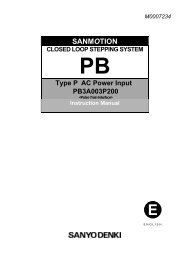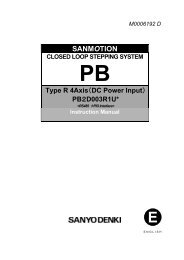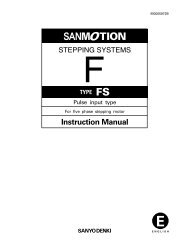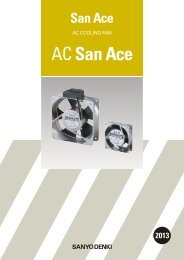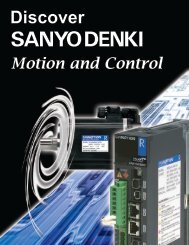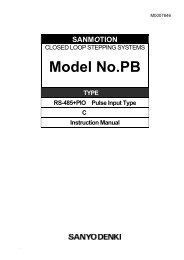5. Commands and Functions - Sanyo Denki America, Inc.
5. Commands and Functions - Sanyo Denki America, Inc.
5. Commands and Functions - Sanyo Denki America, Inc.
You also want an ePaper? Increase the reach of your titles
YUMPU automatically turns print PDFs into web optimized ePapers that Google loves.
<strong>5.</strong> <strong>Comm<strong>and</strong>s</strong> <strong>and</strong> <strong>Functions</strong><br />
Comm<strong>and</strong> Code: 83 (53h)<br />
Data Length: 10 bytes<br />
Zero-return Store<br />
This comm<strong>and</strong> stores the details of the zero-return operation to be started by a zero-return start signal<br />
at a generic input port, as specified by comm<strong>and</strong> 16h. The setting is stored in the system’s non-volatile<br />
memory.<br />
Execution starts by comm<strong>and</strong> code 54h, or by the zero-return start signal.<br />
The content of the zero-return operation is the same as comm<strong>and</strong> 45h. Refer to 45h for more<br />
information.<br />
The settings will be cleared by comm<strong>and</strong> 5 (Point CLR).<br />
* For verification, use comm<strong>and</strong> code 81h, Point No=80h to read the setting.<br />
Comm<strong>and</strong> Code: 84 (54h)<br />
Data Length: 0 bytes<br />
Zero-return Start<br />
This comm<strong>and</strong> remotely (via communication) executes the zero-return operation set by comm<strong>and</strong> 53h.<br />
Since there is no default factory setting for zero-return, the user is required to store the data using<br />
comm<strong>and</strong> code 53h before using this comm<strong>and</strong>.<br />
* If no data has been set, a comm<strong>and</strong> error is generated, or if execution was initiated by the<br />
zero-return start signal, the Ack signal output will not respond.<br />
Comm<strong>and</strong> Code: 85 (55h)<br />
Data Length: 2 bytes<br />
Remote Start Target<br />
DAT No Function Setting range Setting unit<br />
DAT1 Start target 0 to 1 0Point 1PRG<br />
DAT2 Point / Program No. For point: 0 to 7Fh<br />
<br />
When PRG No.=0: 0<br />
When PRG No.=128: 0 to 7Fh<br />
When PRG No.=32: 0 to 1Fh<br />
Sets the target for remote start by comm<strong>and</strong> 50h. Sets either point or program.<br />
* If a program is selected, the setting range will depend on the program number selected by comm<strong>and</strong><br />
1Bh.<br />
<br />
5-34