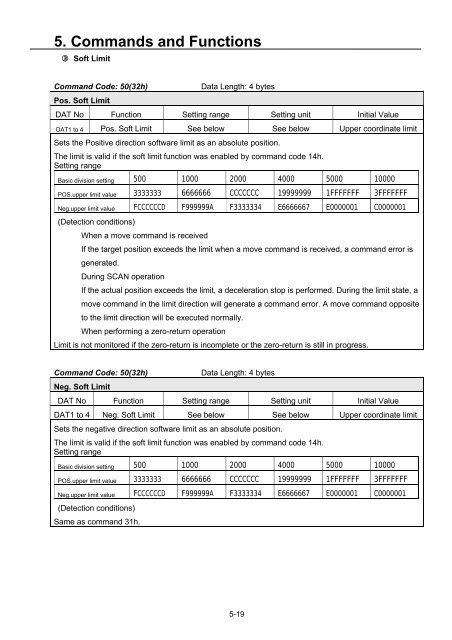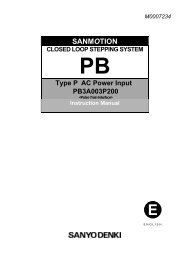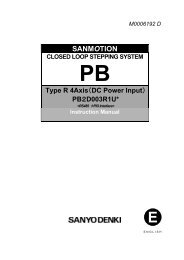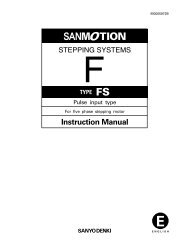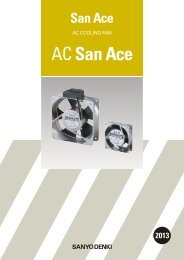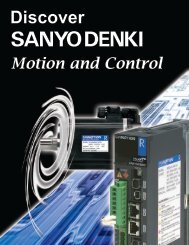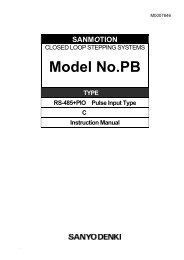5. Commands and Functions - Sanyo Denki America, Inc.
5. Commands and Functions - Sanyo Denki America, Inc.
5. Commands and Functions - Sanyo Denki America, Inc.
Create successful ePaper yourself
Turn your PDF publications into a flip-book with our unique Google optimized e-Paper software.
<strong>5.</strong> <strong>Comm<strong>and</strong>s</strong> <strong>and</strong> <strong>Functions</strong><br />
Soft Limit<br />
Comm<strong>and</strong> Code: 50(32h)<br />
Pos. Soft Limit<br />
Data Length: 4 bytes<br />
DAT No Function Setting range Setting unit Initial Value<br />
DAT1 to 4 Pos. Soft Limit See below See below Upper coordinate limit<br />
Sets the Positive direction software limit as an absolute position.<br />
The limit is valid if the soft limit function was enabled by comm<strong>and</strong> code 14h.<br />
Setting range<br />
Basic division setting <br />
POS.upper limit value <br />
Neg.upper limit value <br />
(Detection conditions)<br />
When a move comm<strong>and</strong> is received<br />
If the target position exceeds the limit when a move comm<strong>and</strong> is received, a comm<strong>and</strong> error is<br />
generated.<br />
During SCAN operation<br />
If the actual position exceeds the limit, a deceleration stop is performed. During the limit state, a<br />
move comm<strong>and</strong> in the limit direction will generate a comm<strong>and</strong> error. A move comm<strong>and</strong> opposite<br />
to the limit direction will be executed normally.<br />
When performing a zero-return operation<br />
Limit is not monitored if the zero-return is incomplete or the zero-return is still in progress.<br />
<br />
Comm<strong>and</strong> Code: 50(32h)<br />
Neg. Soft Limit<br />
Data Length: 4 bytes<br />
DAT No Function Setting range Setting unit Initial Value<br />
DAT1 to 4 Neg. Soft Limit See below See below Upper coordinate limit<br />
Sets the negative direction software limit as an absolute position.<br />
The limit is valid if the soft limit function was enabled by comm<strong>and</strong> code 14h.<br />
Setting range<br />
Basic division setting <br />
POS.upper limit value <br />
Neg.upper limit value <br />
(Detection conditions)<br />
Same as comm<strong>and</strong> 31h.<br />
5-19