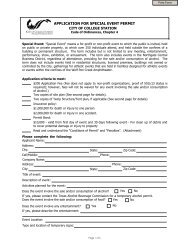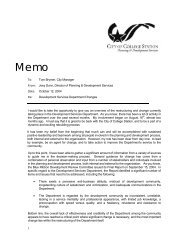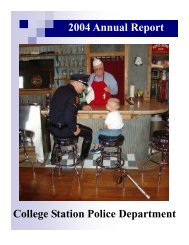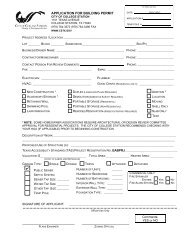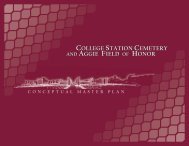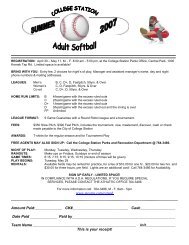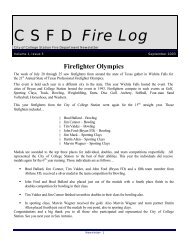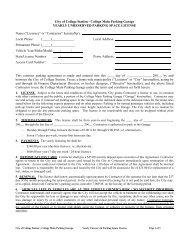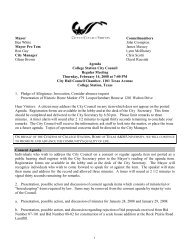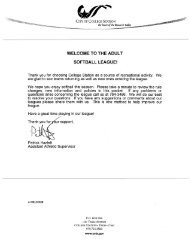standard operating procedure college station fire department
standard operating procedure college station fire department
standard operating procedure college station fire department
Create successful ePaper yourself
Turn your PDF publications into a flip-book with our unique Google optimized e-Paper software.
STANDARD OPERATING PROCEDURE<br />
COLLEGE STATION FIRE DEPARTMENT<br />
SUBJECT: Radio Procedures SOP: 700.1.10<br />
CATEGORY: Prevention/Community Enhancement/ Parking PAGE: 1 of 2<br />
APPROVED BY:<br />
Chief, Fire Department DATE: 3/99<br />
Radio Channels We Use:<br />
A. Channel 1 is Fire Admin., this is a free talking channel used primarily by Fire Administration and<br />
Code Enforcement personnel.<br />
B. Channel 2 is Fire 1 (Primary) will be the channel primarily used to contact dispatch. Be short and<br />
to the point as to not tie up channel. (i.e., on-duty, off-duty, and calling for rotation wreckers)<br />
C. Channel 3 is Fire 2 (Secondary) channel for contacting dispatch, this channel will be used if<br />
there is emergency traffic on Fire 1. Be short and to the point, not tying up the channel.<br />
NOTE: Advise dispatch to go to secondary for traffic.<br />
Radio Channels:<br />
Group A:<br />
Channel 1 if Fire Admin<br />
Channel 2 is Fire Primary<br />
Channel 3 is Fire Secondary<br />
Channel 4 is the Sanitation Channel<br />
Channel 5 is Building Dept.<br />
Channel 6 is Fire Channel 3<br />
Channel 7 is Dispatch PD/FD<br />
Channel 8 is Utilities dispatch<br />
Channel 9 is Dept. of Public Works<br />
Channel 10 is Street Department<br />
Channel 11 is direct channel 1<br />
Channel 12 is direct channel 2<br />
Channel 13 is Event 1<br />
Channel 14 is Event 2<br />
Channel 15 is PD Primary<br />
Channel 16 is PD Secondary<br />
Note:<br />
Use proper radio etiquette at all times. No CB jargon, and/or profanity.<br />
Emergency Use:<br />
Re#’d 11/02<br />
Groups B & C not used by Parking.<br />
If you are in an immediate emergency (need of a Police Officer or Medical Personnel), you can press<br />
the ORANGE button on your radio, hold it for approximately 2 seconds. This will activate an alarm in<br />
dispatch and they will be aware that you are in distress. After you have hit the button you can still transmit,<br />
attempt to give dispatch your situation and location. To reset the emergency button, turn the radio off for at<br />
least 10 seconds before turning it back on, repeat if necessary. Note: Due to the fact dispatch does not track<br />
Parking Officers location, they will need to know where you are located.