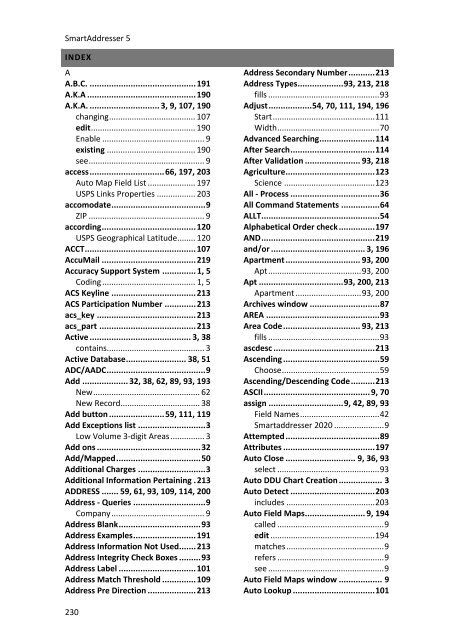SmartAddresser 5INDEXAA.B.C. ............................................ 191A.K.A ............................................. 190A.K.A. ............................. 3, 9, 107, 190changing ...................................... 107edit .............................................. 190Enable ............................................. 9existing ....................................... 190see ................................................... 9access ............................... 66, 197, 203Auto Map Field List ..................... 197USPS Links Properties ................. 203accomodate ....................................... 9ZIP ................................................... 9according ....................................... 120USPS Geographical Latitude ........ 120ACCT .............................................. 107AccuMail ....................................... 219Accuracy Support System .............. 1, 5Coding ......................................... 1, 5ACS Keyline ................................... 213ACS Participation Number ............. 213acs_key ......................................... 213acs_part ........................................ 213Active .......................................... 3, 38contains ........................................... 3Active Database ......................... 38, 51ADC/AADC ......................................... 9Add ................... 32, 38, 62, 89, 93, 193New ............................................... 62New Record ................................... 38Add button ....................... 59, 111, 119Add Exceptions list ............................ 3Low Volume 3-digit Areas ............... 3Add ons ........................................... 32Add/Mapped ................................... 50Additional Charges ............................ 3Additional Information Pertaining . 213ADDRESS ....... 59, 61, 93, 109, 114, 200Address - Queries .............................. 9Company ......................................... 9Address Blank .................................. 93Address Examples .......................... 191Address Information Not Used ....... 213Address Integrity Check Boxes ......... 93Address Label ................................ 101Address Match Threshold .............. 109Address Pre Direction .................... 213Address Secondary Number ........... 213Address Types ................... 93, 213, 218fills ................................................. 93Adjust .................. 54, 70, 111, 194, 196Start ............................................. 111Width ............................................. 70Advanced Searching ....................... 114After Search ................................... 114After Validation ....................... 93, 218Agriculture ..................................... 123Science ........................................ 123All - Process ..................................... 36All Command Statements ................ 64ALLT ................................................. 54Alphabetical Order check ............... 197AND ............................................... 219and/or ....................................... 3, 196Apartment ............................... 93, 200Apt ......................................... 93, 200Apt ................................... 93, 200, 213Apartment ............................. 93, 200Archives window ............................. 87AREA ............................................... 93Area Code ................................ 93, 213fills ................................................. 93ascdesc .......................................... 213Ascending ........................................ 59Choose ........................................... 59Ascending/Descending Code .......... 213ASCII ............................................ 9, 70assign ............................... 9, 42, 89, 93Field Names ................................... 42Smartaddresser 2020 ...................... 9Attempted ....................................... 89Attributes ...................................... 197Auto Close ............................. 9, 36, 93select ............................................. 93Auto DDU Chart Creation .................. 3Auto Detect ................................... 203includes ....................................... 203Auto Field Maps ......................... 9, 194called ............................................... 9edit .............................................. 194matches ........................................... 9refers ............................................... 9see ................................................... 9Auto Field Maps window .................. 9Auto Lookup .................................. 101230
Auto Map Field List .................. 44, 197access .......................................... 197edit ................................................ 44Auto Map Field List window ............ 44Auto Map Field Name ...................... 44remove .......................................... 44Auto Map list ............................. 44, 50names ........................................... 50Auto Maps .......................... 44, 53, 109Auto Run ................................. 36, 107Automatic Field Mapping ........... 42, 44Automatically ................. 36, 46, 54, 93Available ................. 32, 36, 46, 54, 203Avery ................................................. 9Avery 4145 ........................................ 9BBackground ..................................... 89backup .............................................. 3Backup ............................... 62, 68, 196create ............................................ 62Backup Duplicates ......................... 107Backup window ......................... 33, 62Displays ......................................... 33barcode ........... 9, 89, 93, 101, 123, 213Clears ............................................ 93determines ...................................... 9BARCODE field ................................. 93barcoded ....................................... 123Barcoded Tray/Sack Tags ................... 9Printing ............................................ 9Barcodes ........................................... 3Basic ........................... 9, 107, 109, 113Basic Detection .............................. 109Basic Searching .............................. 113Batch Mode ................................... 103Batch Mode check ......................... 103Before ..................................... 70, 213Before Search ................................ 114Begins With ...................... 93, 113, 114Bill ..................................................... 3BLVD ............................................. 213BMC .............................................. 123SCF and/or .................................. 123Bob ............................. 9, 107, 111, 190Robert ......................................... 111Bottom ................................. 46, 80, 89list 80Bound Printed Matter ................ 3, 123Browse button ....................... 123, 196Build Sort Keys button ..................... 59building ....... 59, 78, 111, 114, 119, 191cross-reference ..................... 78, 191Match Code ................................. 111Search Filter ................................. 114<strong>User</strong> Defined .................................. 59Bulk Mail Center ............................ 123Button Descriptions ......................... 33button’s ........................................... 33By Company ..................................... 92CCall ...................................... 9, 89, 207Auto Field Maps .............................. 9Header ............................................. 9SmartSoft Sales Office ................. 207Calle Real ....................................... 219Cancel ............................................... 9Container Tags window ................... 9Cancel button ................................... 9Reports window .............................. 9Card View ........................................ 62Carrie .................................. 9, 109, 111Carrier Route ...................... 9, 123, 213Carrier Route Mail Preparation ...... 123Cary ....................................... 109, 111Case Sensitive ................................ 114CASS ......................... 1, 3, 5, 9, 93, 213CASS Certification ...................... 3, 213during .............................................. 3CASS Certified ...................... 3, 93, 114file .................................................... 3CASS certify during Validation .......... 93CASS Certifying records ..................... 9CASS Detail Result Report ................. 3CASS ........................................... 205Change-of-Address ........................ 205offering ........................................ 205change-of-address records ............. 205changing .............................. 3, 58, 107A.K.A. ........................................... 107Font ............................................... 58presort ............................................. 3Changing Printing Fonts ................... 58Character Type ................................ 70Check Boxes .................... 54, 68, 69, 93Check Clear Marked ......................... 81Check Digit ............................... 93, 213231
- Page 1 and 2:
User Manual
- Page 3 and 4:
Table Of ContentsThe List View ....
- Page 5 and 6:
Table Of ContentsAdvanced Adding an
- Page 7:
WELCOME TO SMARTADDRESSER 5!SmartAd
- Page 10 and 11:
SmartAddresser 52. Label Designer B
- Page 12 and 13:
SmartAddresser 5INSTALLATION INSTRU
- Page 14 and 15:
SmartAddresser 55. The next two scr
- Page 16 and 17:
SmartAddresser 5• Optimizing the
- Page 18 and 19:
SmartAddresser 5TIP!SmartAddresser
- Page 20 and 21:
SmartAddresser 5Once the input file
- Page 22 and 23:
SmartAddresser 5you'd select the ad
- Page 24 and 25:
SmartAddresser 5Check the boxes as
- Page 26 and 27:
SmartAddresser 5The SmartAddresser
- Page 28 and 29:
SmartAddresser 5temporarily deleted
- Page 30 and 31:
SmartAddresser 5• From the Status
- Page 32 and 33:
SmartAddresser 5• Click OK, and y
- Page 34 and 35:
SmartAddresser 5• Click Presort,
- Page 36 and 37:
SmartAddresser 5When printing tags,
- Page 38 and 39:
SmartAddresser 5SMARTADDRESSER 5 SY
- Page 40 and 41:
SmartAddresser 5Filter.Displays the
- Page 42 and 43:
SmartAddresser 5Creates a new datab
- Page 44 and 45:
SmartAddresser 5KEYBOARD SHORTCUTS
- Page 46 and 47:
SmartAddresser 5OPENING A NEW LISTS
- Page 49 and 50:
Duplicate DetectionTIP!You can also
- Page 51 and 52:
Duplicate Detection• Select the d
- Page 53 and 54:
Duplicate Detectionlocation of the
- Page 55 and 56:
Duplicate Detectionusing the file n
- Page 57 and 58:
Duplicate DetectionTIP!If you do no
- Page 59 and 60:
Duplicate DetectionFor information
- Page 61 and 62:
Follow the steps below to Export da
- Page 63 and 64:
VIEWING THE DATATHE LIST VIEWThe Li
- Page 65 and 66:
Duplicate DetectionUSER DEFINED SOR
- Page 67 and 68:
Duplicate DetectionSORTING BY DEFAU
- Page 69 and 70:
Duplicate DetectionTIP!For informat
- Page 71 and 72:
Duplicate Detection• Type a name
- Page 73 and 74:
Duplicate Detectionthe appropriate
- Page 75 and 76:
Duplicate Detection• Click on the
- Page 77 and 78:
Duplicate DetectionThe Table Design
- Page 79 and 80:
Duplicate DetectionFloat fields spe
- Page 81 and 82:
Duplicate Detection• Position you
- Page 83 and 84:
Duplicate Detection• Click Fill.U
- Page 85 and 86:
Duplicate Detection• Select the f
- Page 87 and 88:
Duplicate Detection• Click Go.Rec
- Page 89 and 90:
Duplicate DetectionThe Nth Select w
- Page 91 and 92:
Duplicate Detection• Click on the
- Page 93 and 94:
Duplicate DetectionThe Recall windo
- Page 95 and 96:
Duplicate Detection• Click on the
- Page 97 and 98:
Duplicate Detection• Deliverable
- Page 99 and 100:
Duplicate DetectionResize field wid
- Page 101 and 102:
Duplicate DetectionCheck the desire
- Page 103 and 104:
Duplicate DetectionFor more informa
- Page 105 and 106:
Duplicate Detection* Creates a fiel
- Page 107 and 108:
Duplicate Detection• Select the d
- Page 109 and 110:
Duplicate DetectionTIP!The informat
- Page 111 and 112:
Duplicate Detection• If you plan
- Page 113 and 114:
DUPLICATE DETECTIONDUPLICATE DETECT
- Page 115 and 116:
Duplicate DetectionOriginal* Keeps
- Page 117 and 118:
Duplicate DetectionExact Match* Wil
- Page 119 and 120:
SEARCHING AND QUERYING DATABASIC SE
- Page 121 and 122:
Searching and Querying Data• Sele
- Page 123 and 124:
Searching and Querying DataTIP!When
- Page 125 and 126:
Searching and Querying DataCREATING
- Page 127:
Searching and Querying Data• Type
- Page 130 and 131:
SmartAddresser 5Piece SetupThe Clas
- Page 132 and 133:
SmartAddresser 5Calculator indicati
- Page 134 and 135:
SmartAddresser 5Container Setup128p
- Page 136 and 137:
SmartAddresser 5Check the Include C
- Page 138 and 139:
SmartAddresser 5The Prepare in Reve
- Page 140 and 141:
PrintingPRINTINGPRINTING ADDRESS LA
- Page 142 and 143:
SmartAddresser 5Opens the Label Des
- Page 144 and 145:
SmartAddresser 5PRINTING CONTAINER
- Page 146 and 147:
SmartAddresser 5EDITING LABEL AND R
- Page 148 and 149:
SmartAddresser 5Using the column se
- Page 150 and 151:
SmartAddresser 5After selecting you
- Page 152 and 153:
SmartAddresser 5Since you already k
- Page 154 and 155:
SmartAddresser 5Next we'll add the
- Page 156 and 157:
SmartAddresser 5Close the Preview a
- Page 158 and 159:
SmartAddresser 5endorsement, name,
- Page 160 and 161:
SmartAddresser 5Adjust the Page Set
- Page 162 and 163:
SmartAddresser 5This area of the Pa
- Page 164 and 165:
SmartAddresser 5Click OK to close t
- Page 166 and 167:
SmartAddresser 5type. Furthermore,
- Page 168 and 169:
SmartAddresser 5first,lastaddressci
- Page 170 and 171:
SmartAddresser 5the field name. Whe
- Page 172 and 173:
SmartAddresser 5Choose the appropri
- Page 174 and 175:
SmartAddresser 5You can see the too
- Page 176 and 177:
SmartAddresser 5objects.Send to Bac
- Page 178 and 179:
SmartAddresser 5line when they are
- Page 180 and 181:
SmartAddresser 5Have a repetitive j
- Page 182 and 183:
SmartAddresser 5Deletes the current
- Page 184 and 185:
SmartAddresser 5With the Scripts Wi
- Page 186 and 187: SmartAddresser 5Click on the open b
- Page 188 and 189: SmartAddresser 5Click the "Auto" ch
- Page 190 and 191: SmartAddresser 5We're halfway there
- Page 192 and 193: SmartAddresser 5Click the Save butt
- Page 194 and 195: SmartAddresser 5Congratulations, yo
- Page 196 and 197: PROPERTIESDICTIONARIESA.K.A. Dictio
- Page 198 and 199: SmartAddresser 5If you recognize a
- Page 200 and 201: SmartAddresser 5The next time you p
- Page 202 and 203: SmartAddresser 5FOLDERS PROPERTIES
- Page 204 and 205: SmartAddresser 5• Click on the Ed
- Page 206 and 207: SmartAddresser 5None* Displays a gr
- Page 208 and 209: SmartAddresser 5Suffix* Punctuates
- Page 210 and 211: SmartAddresser 5• Click OK.204
- Page 213 and 214: CONTACT AND SUPPORT INFORMATIONTECH
- Page 215 and 216: LICENSE AGREEMENT AND COPYRIGHTSSMA
- Page 217 and 218: License Agreement and Copyrightsthe
- Page 219 and 220: APPENDIXSMARTADDRESSER 5 DEFAULT FI
- Page 221 and 222: department Character 50 Contact Dep
- Page 223 and 224: ozipcode Character 10 Original Zip
- Page 225 and 226: PPO Box RecordRRural Route RecordSS
- Page 227 and 228: H Firm matchI Highrise matchJ Highr
- Page 229 and 230: - missing unit number (i.e. 123 foo
- Page 231 and 232: 14 Incorrect suffix, directional, s
- Page 233 and 234: M Street suffix corrected123 Anacap
- Page 235: 6 ZIPMOVE match2 Garden DriveLitchf
- Page 239 and 240: Count .............................
- Page 241 and 242: Duplicate Detection window ........
- Page 243 and 244: Folder Watch ......................
- Page 245 and 246: 81, 86, 89, 103, 107, 113LACS .....
- Page 247 and 248: Nth Select window .................
- Page 249 and 250: Properties ........... 9, 194, 196,
- Page 251 and 252: 81, 89, 93, 103, 107, 111, 114, 190
- Page 253: View>Font .........................