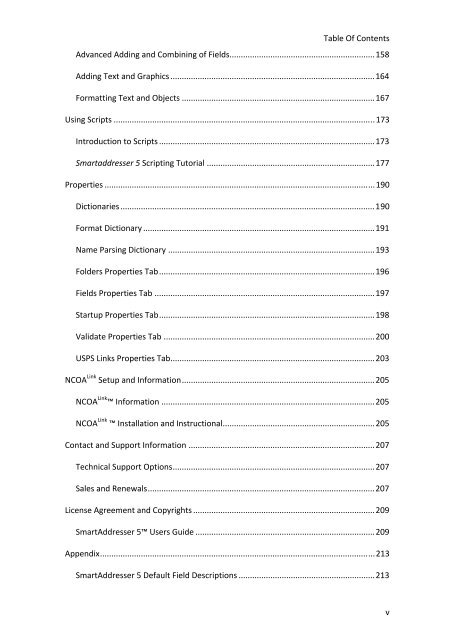You also want an ePaper? Increase the reach of your titles
YUMPU automatically turns print PDFs into web optimized ePapers that Google loves.
Table Of ContentsAdvanced Adding and Combining of Fields ................................................................ 158Adding Text and Graphics .......................................................................................... 164Formatting Text and Objects ..................................................................................... 167Using Scripts ................................................................................................................... 173Introduction to Scripts ............................................................................................... 173Smartaddresser 5 Scripting Tutorial .......................................................................... 177Properties ....................................................................................................................... 190Dictionaries ................................................................................................................ 190Format Dictionary ...................................................................................................... 191Name Parsing Dictionary ........................................................................................... 193Folders Properties Tab ............................................................................................... 196Fields Properties Tab ................................................................................................. 197Startup Properties Tab ............................................................................................... 198Validate Properties Tab ............................................................................................. 200USPS Links Properties Tab .......................................................................................... 203NCOA Link Setup and Information ..................................................................................... 205NCOA Link Information .............................................................................................. 205NCOA Link Installation and Instructional ................................................................... 205Contact and Support Information .................................................................................. 207Technical Support Options ......................................................................................... 207Sales and Renewals .................................................................................................... 207License Agreement and Copyrights ................................................................................ 209SmartAddresser 5 <strong>User</strong>s Guide ............................................................................... 209Appendix ......................................................................................................................... 213SmartAddresser 5 Default Field Descriptions ............................................................ 213v