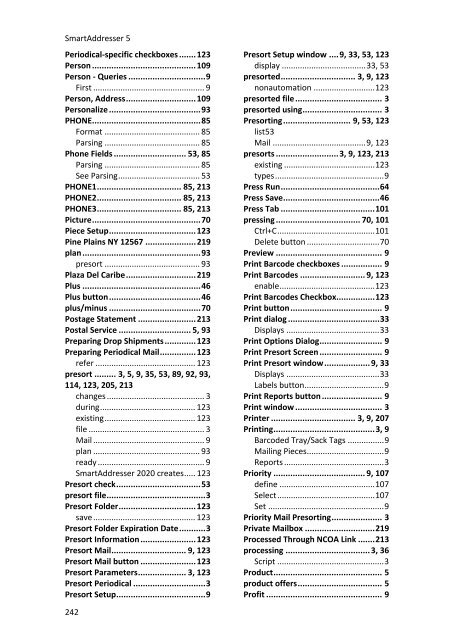Create successful ePaper yourself
Turn your PDF publications into a flip-book with our unique Google optimized e-Paper software.
SmartAddresser 5Periodical-specific checkboxes ....... 123Person ........................................... 109Person - Queries ................................ 9First ................................................. 9Person, Address ............................. 109Personalize ...................................... 93PHONE ............................................. 85Format .......................................... 85Parsing .......................................... 85Phone Fields .............................. 53, 85Parsing .......................................... 85See Parsing .................................... 53PHONE1 ................................... 85, 213PHONE2 ................................... 85, 213PHONE3 ................................... 85, 213Picture ............................................. 70Piece Setup .................................... 123Pine Plains NY 12567 ..................... 219plan ................................................. 93presort .......................................... 93Plaza Del Caribe ............................. 219Plus ................................................. 46Plus button ...................................... 46plus/minus ...................................... 70Postage Statement ........................ 213Postal Service .............................. 5, 93Preparing Drop Shipments ............. 123Preparing Periodical Mail ............... 123refer ............................................ 123presort ......... 3, 5, 9, 35, 53, 89, 92, 93,114, 123, 205, 213changes ........................................... 3during .......................................... 123existing ........................................ 123file ................................................... 3Mail ................................................. 9plan ............................................... 93ready ............................................... 9SmartAddresser 2020 creates ..... 123Presort check ................................... 53presort file ......................................... 3Presort Folder ................................ 123save ............................................. 123Presort Folder Expiration Date ........... 3Presort Information ....................... 123Presort Mail ............................... 9, 123Presort Mail button ....................... 123Presort Parameters .................... 3, 123Presort Periodical .............................. 3Presort Setup ..................................... 9Presort Setup window .... 9, 33, 53, 123display ..................................... 33, 53presorted ............................... 3, 9, 123nonautomation ........................... 123presorted file .................................... 3presorted using ................................. 3Presorting ............................ 9, 53, 123list 53Mail ......................................... 9, 123presorts .......................... 3, 9, 123, 213existing ........................................ 123types ................................................ 9Press Run ......................................... 64Press Save ........................................ 46Press Tab ....................................... 101pressing ................................... 70, 101Ctrl+C ........................................... 101Delete button ................................ 70Preview ............................................ 9Print Barcode checkboxes ................. 9Print Barcodes ........................... 9, 123enable .......................................... 123Print Barcodes Checkbox ................ 123Print button ...................................... 9Print dialog ...................................... 33Displays ......................................... 33Print Options Dialog .......................... 9Print Presort Screen .......................... 9Print Presort window ................... 9, 33Displays ......................................... 33Labels button ................................... 9Print Reports button ......................... 9Print window .................................... 3Printer ................................... 3, 9, 207Printing .......................................... 3, 9Barcoded Tray/Sack Tags ................ 9Mailing Pieces .................................. 9Reports ............................................ 3Priority ...................................... 9, 107define .......................................... 107Select ........................................... 107Set ................................................... 9Priority Mail Presorting ..................... 3Private Mailbox ............................. 219Processed Through NCOA Link ....... 213processing ................................... 3, 36Script ............................................... 3Product ............................................. 5product offers ................................... 5Profit ................................................ 9242