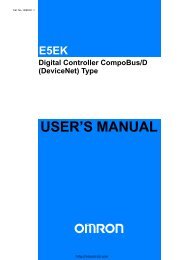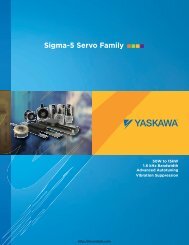Telemecanique Altivar 56 manual - Northern Industrial
Telemecanique Altivar 56 manual - Northern Industrial
Telemecanique Altivar 56 manual - Northern Industrial
Create successful ePaper yourself
Turn your PDF publications into a flip-book with our unique Google optimized e-Paper software.
Bulletin No. 50006-519-01BChapter 5 — ConfigurationDecember 1996 7 → General Configuration MenuTable 34: Feedback Menu ItemsMenu Item Description RangeFB INPUTSelects an analog input port for receiving the AI1,AI2,AI3,AI4feedback signal.MIN FEED BACK Minimum process value for the process -9999 to 9999feedback sensor.MAX FEED BACK Maximum process value for the process -9999 to 9999feedback sensor.LOW LEVEL ALM Process value below which the FB LOW -9999 to 9999ALARM logic output activates.HIGH LEVEL ALM Process value above which the FB HIGHALARM logic output activates.-9999 to 9999NOTE: LOW LEVEL ALM must be set greater than MIN FEED BACK and HIGHLEVEL ALM must be set less than MAX FEED BACK.Select an analog input port for receiving the process feedback signal based on thetype of signal used. See Table 33 on page 90 for specifications of analog input ports.Enter the minimum process value for the process feedback sensor in MIN FEEDBACK and enter the maximum process value for the process feedback sensor inMAX FEED BACK.LOW LEVEL ALM may be configured in conjunction with FB LOW ALARM toannunciate when the process is below an acceptable level. Enter a process valuebetween -9999 and 9999 corresponding to the level in which the feedback lowalarm (FB LOW ALARM) should turn on. Configure the logic output which willannunciate the fault minimum with FB LOW ALARM in the PI Parameters menu(see page 95).HIGH LEVEL ALM may be configured in conjunction with FB HIGH ALARM toannunciate when the process is above an acceptable level. Enter a process valuebetween -9999 and 9999 corresponding to the level in which the feedback highalarm (FB HIGH ALARM) should turn on. Configure the logic output which willannunciate the fault maximum with FB HIGH ALARM in the PI Parameters menu(see page 95).PI Regulator ApplicationExamplesExample 1The drive controller will be used to regulate the level of water in a wet well. Thepump will be pumping water out of the wet well to maintain the level between 8feet and 17 feet. The feedback signal is 0 to 20 mA. At 5 feet the feedback signal is 0mA, and at 20 feet the feedback signal is 20 mA. A 0 to 10 V signal is used for thesetpoint. At 0 V the wet well level is 8 feet, and at 10 V the wet well level is 17 feet.1. Select YES, SET POINT in the PI Regulator menu.2. Select SP INPUT.3. Select AI1 for setpoint input.4. Calculate SP GAIN and OFFSET and enter the values.Setpoint Signal Input on AI1 Corresponding Process Value0 V 8 feet. Setpoint Min.Process value at low speed.10 V 17 feet. Setpoint Max.Process value at high speed.Feedback Signal Input on AI2 Corresponding Process Value0 mA 5 feet. Feedback Min.Process value at minimum feedback.20 mA 20 feet. Feedback Max.Process value at maximum feedback.© 1996 Square D All Rights Reserved91ηττπ://νιχοντρολσ.χοm