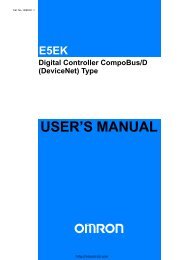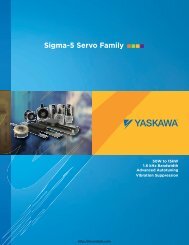Telemecanique Altivar 56 manual - Northern Industrial
Telemecanique Altivar 56 manual - Northern Industrial
Telemecanique Altivar 56 manual - Northern Industrial
You also want an ePaper? Increase the reach of your titles
YUMPU automatically turns print PDFs into web optimized ePapers that Google loves.
Chapter 5 — ConfigurationBulletin No. 50006-519-01BAccess Levels December 1996Table 21: Faults Displayed on Display Mode Screen (Continued)Fault DesignationSHORT CIRCUIT orSHORT CIRCUIT.GROUND FAULTPRECHARGE FAILINTERNAL FAULTMEMORY FAILUREAUTO-TEST FAILOVERSPEEDSEQUENCE T. OUTDescriptionShort circuit or grounding on drive controller output; may be internal or externalGround fault: short circuit to earth on the output of the drive controllerPrecharge failure: capacitor precharge relay faultInternal fault or missing connections on CL1 and CL2Error in storing to EEPROMMain control board failureWithout a tachometer, fault occurs when output frequency is 20% aboveMaximum Frequency parameter setting for 250 mS.Sequence time-out: sequence input not received after Run command withinprogrammed time. Used with Bypass function. See page 85.Process time-out: process input not received after Run command withinPROCESS TIME OUTprogrammed time. Used with Bypass function. See page 85.DYNAMIC BRAKE Dynamic brake resistor lost or connection open. See page 108.TRANS. SHORT C. orShort circuit in transistorGFOPEN TRANSISTOR Transistor has failed openCONTROL SUPPLY CL1/CL2 not connected. Only recognized upon power-up.--No Fault--No fault recordedACCESS LEVELSTotal LockThe keypad display can be locked to limit access to drive controller configurationand adjustment parameters. Two access levels are available: Total Lock (factorydefault) and Total Unlock.Access levels are selected by positioning the access locking switch on back of thekeypad display (Figure 30 on page 52).When the access locking switch is in locked position, the keypad display is in TotalLock mode. Total Lock is the factory preset condition of the drive controller.In Total Lock mode, the choices available from the Main menu are 2→ I/O Map and3→ Fault History. If Keypad Command is active (page 64), the keypad display canbe used for local command of the drive controller; however, all drive controlleradjustment and configuration parameters are protected from change.▲▼MAIN MENUI/O MAPFAULT HISTORYFigure 34: Main Menu in Total Lock ModeTo change access level when in Total Lock mode:1. If Keypad Command is active, from any point in the Level 1 & 2 Software stopthe drive controller, disconnect the keypad display, and set the access lockingswitch to unlock. If Terminal Command is active, it is not necessary to stop thedrive controller before disconnecting the keypad display.2. Reconnect the keypad display.3. Press ENT and display will return to the Drive Configuration menu. Thedrive controller is now in Total Unlock mode. Press ENT to advance throughthe power-up screens to the Main menu.Total UnlockWhen the access locking switch is in the unlocked position, all drive controlleradjustments and configurations are accessible from the Main menu.<strong>56</strong> © 1996 Square D All Rights Reservedηττπ://νιχοντρολσ.χοm