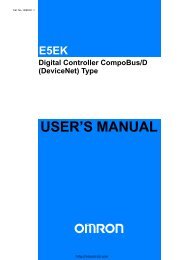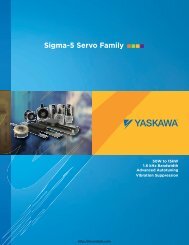Telemecanique Altivar 56 manual - Northern Industrial
Telemecanique Altivar 56 manual - Northern Industrial
Telemecanique Altivar 56 manual - Northern Industrial
You also want an ePaper? Increase the reach of your titles
YUMPU automatically turns print PDFs into web optimized ePapers that Google loves.
Chapter 5 — ConfigurationBulletin No. 50006-519-01B9 →Drive Initialization Menu December 19969→DRIVEINITIALIZATIONMENU9‘ DRIVE INIT.TOTAL FACTORY SETT.USER SETTING STORERECALL USER SETTINGThis menu is only accessible when the drive controller is stopped. It allows theoriginal factory default parameter settings to be restored to the drive controller, orthe user configuration and adjustment settings to be saved to or recalled from amemory card (VW3A66901T).Total Factory SettingsThis selection returns all of the drive controller adjustment and configurationparameters to the original factory default settings.9.1‘TOT.FACTORY SETT.Do you want to changeall the parametersto factory settings?ENT to confirmESC to abortENTTHIS ACTION CLEARS THEACTUAL CONFIGURATIONAND SETTINGSAre you sure?ENT to confirmWARNINGUNINTENDED EQUIPMENT ACTION• Factory default settings will be substituted for present settings when Total FactorySettings is selected and confirmed.• Factory default settings may not be compatible with the application. After returningto total factory settings, verify that default settings are compatible with applicationrequirements.Failure to follow this instruction can result in death, serious injury, or equipmentdamage.Store User SettingsNOTE: The PCMCIA Memory Card cannot transfer files between drive controllers ofdifferent power ratings or between drive controllers which contain different versions ofsoftware. See page 54 to determine controller power rating and software version.Up to 16 configurations can be saved in a PCMCIA memory card (catalog numberVW3A66901T). After selecting Store User Settings, a message will appearprompting you to insert a memory card:PLEASE INSERTTHE MEMORY CARDINTO THE PCMCIACONNECTORENT when readyThe following illustration shows the Store User Settings menu. The black boxescorrespond to configurations already stored in the card. Select an empty box. Inthis example, 1 is selected. To store, press ENT. When the configuration has beensaved, a message will appear indicating whether or not the save operation wassuccessful.112 © 1996 Square D All Rights Reservedηττπ://νιχοντρολσ.χοm