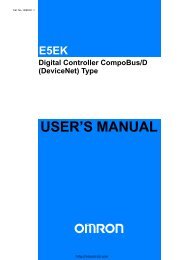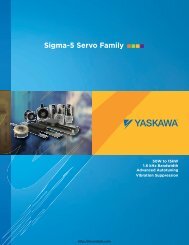Telemecanique Altivar 56 manual - Northern Industrial
Telemecanique Altivar 56 manual - Northern Industrial
Telemecanique Altivar 56 manual - Northern Industrial
You also want an ePaper? Increase the reach of your titles
YUMPU automatically turns print PDFs into web optimized ePapers that Google loves.
Bulletin No. 50006-519-01BDecember 1996Chapter 5 — ConfigurationMenu OverviewMENU OVERVIEWWARNINGUNINTENDED EQUIPMENT ACTION• Unlocking keypad display (page <strong>56</strong>) gives access to parameters.• Parameter changes affect drive controller operation. Most parameter changesrequire pressing ENT. Some parameter changes, such as reference frequency,take effect as soon as you press the ▲ or ▼ key.• Read and understand this <strong>manual</strong> before using the keypad display.Failure to follow these instructions can result in death, serious injury, orequipment damage.Selecting the LanguageDrive ConfigurationDrive IdentificationDisplay ModeWhen drive controller is powered up for the first time, the Language menu appearsallowing you to choose the language used on all menus. Scroll through thelanguage choices with the ▲ and ▼ keys, and make a selection by pressing ENT.Upon subsequent power ups, the display passes directly to the Display screen. Todisplay Language menu after first power up, press the ESC key twice.The Drive Configuration screen shows factory settings of the configurationparameters. Voltage is fixed at 460 V for the 460 V units (ATV<strong>56</strong>•••N4) and is setto 230 V at first power up for 230 V units (ATV<strong>56</strong>•••M2). This screen is onlyshown on first power up or after a total return to factory settings. Advance to theDrive Configuration screen from the Language menu by pressing ENT.The Drive Identification screen is automatically displayed on power up, or can beaccessed from the Drive Configuration screen by pressing ENT. The DriveIdentification screen displays the following nameplate information:• ATV<strong>56</strong> catalog number• Software version• Motor power• Drive nominal current• I maximum/I nominal• VoltageFrom the Drive Identification screen, press ENT to advance to the Display screen.While the drive controller is running, the default display is a bar graph showingreference frequency and drive status. The type and number of functions displayedcan be modified in the 4→Display Configuration menu (page 62). If the drivecontroller is in fault state, the Display screen shows the fault type. If the drivecontroller has been programmed for Keypad Command, the last line of the Displayscreen indicates the functions of F1, F2, and F3 keys.© 1996 Square D All Rights Reserved53ηττπ://νιχοντρολσ.χοm