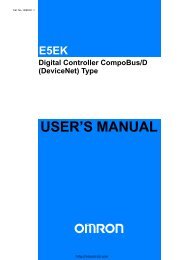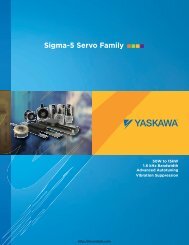Telemecanique Altivar 56 manual - Northern Industrial
Telemecanique Altivar 56 manual - Northern Industrial
Telemecanique Altivar 56 manual - Northern Industrial
You also want an ePaper? Increase the reach of your titles
YUMPU automatically turns print PDFs into web optimized ePapers that Google loves.
Chapter 6 — Class 8839 ALTIVAR <strong>56</strong> Combination DevicesBulletin No. 50006-519-01BPower Circuit Y Bypass Package December 1996POWER CIRCUIT YBYPASS PACKAGEOperator Controls —General Arrangement andOperationAdjustable Speed OperationBypass OperationFreeze/Fire StatsInterlock (if used)The Bypass Package allows you to run the motor from the power converter or fromfull voltage line power (bypass mode). The motor can be run in the bypass modein the unlikely event the power converter becomes inoperative. The BypassPackage consists of IEC rated isolation and bypass contactors with Class 10overloads, line fuses, 120 V control transformer, motor circuit protector disconnectwith means for locking in the open position, AFC-Off-Bypass switch, Hand-Off-Auto switch, and a <strong>manual</strong> speed potentiometer. A 7/16", 1/2", or 9/16" sockethand tool is included for removing line fuses to isolate the power converter duringservicing. See “PROPER DRIVE ISOLATION METHOD” on page 150.Operator controls are located on the front of the BELE box cover unless option D07is included. Option D07 omits the Hand-Off-Auto switch and <strong>manual</strong> speedpotentiometer, and no operator controls are present on the BELE box cover. Ifoption A07 or B07 is included, a pilot light cluster is also present on the front of theBELE box cover.The AFC-Off-Bypass switch allows you to select either adjustable speed operationof the motor through the power converter (AFC position) or line power operationof the motor (Bypass position).The Hand-Off-Auto switch and <strong>manual</strong> speed potentiometer control the operationof the power converter which is factory configured to operate in terminalcommand mode.To control the operation of the motor with the power converter, the controllerdisconnect switch located on the front of the BELE box must be in the closedposition and the AFC-Off-Bypass switch must be in the AFC position. There arethree modes of operation with the Hand-Off-Auto switch: Hand, Off, and Auto.Hand mode is for local control. As soon as Hand mode is entered, the powerconverter is placed in running mode. In Hand mode, the speed potentiometermounted on the BELE box is used to control the speed of the controller.Off mode commands the power converter to stop the motor by either following theprogrammed deceleration ramp (factory setting) or by freewheel stopping.Auto mode is for remote control. In Auto mode, the power converter is placed inrunning mode as soon as a user-supplied run contact is closed between controllerterminals TB4 and TB8. In Auto mode, motor speed is varied by adjusting the usersuppliedauto speed reference signal (4 - 20 mA) supplied to the terminals TB13 (+),TB11 (–), and TB12 (Shield) in the BELE box. Refer to Chapter 5 for scaling of thissignal.To control the operation of the motor with line power, the controller disconnectswitch located on the front of the BELE box must be in the closed position and theAFC-Off-Bypass switch must be in the Bypass position. If the AFC-Off-Bypassselector switch is placed in the Bypass position, motor operation is transferred toline power. If the selector switch is moved to the Off position, the bypass contactoropens and the motor will stop.Terminals TB22 and TB23 are dedicated terminals for accepting a user-suppliedfreeze/fire stat interlock (normally closed). The drive output isolation contactorand drive bypass contactor open if the connection between terminals TB22 andTB23 is opened. As a result, the motor will stop. Remove the factory jumper wirelocated on these terminals prior to installation of interlock.142 © 1996 Square D All Rights Reservedηττπ://νιχοντρολσ.χοm