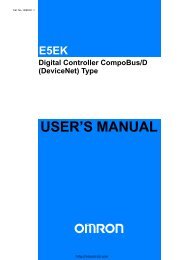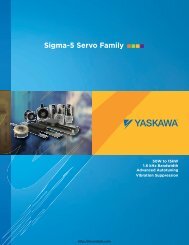Telemecanique Altivar 56 manual - Northern Industrial
Telemecanique Altivar 56 manual - Northern Industrial
Telemecanique Altivar 56 manual - Northern Industrial
Create successful ePaper yourself
Turn your PDF publications into a flip-book with our unique Google optimized e-Paper software.
Chapter 5 — ConfigurationBulletin No. 50006-519-01B7 →General Configuration Menu December 1996PI RegulatorPI REGULATORNOYES, SET POINTFEED BACKSET POINT MANUALPI PARAMETERSNOTE: Note: The drive controller has thecapability to run in reverse when the PI Regulatorfunction is used. For fan and pump applications inwhich reverse operation is not permissible, selectNO for NEG. VALUES under the PI Parametersscreen (Table 36 on page 95).PI Regulator makes it possible to control a process by adjusting motor speed usinga setpoint input and a feedback input. For example, PI Regulator can be used tocontrol the flow or pressure in a pumping system or the liquid level in a reservoir.PI Regulator requires, at minimum, two analog input ports. Additional analog andlogic input ports are required for other optional PI Regulator functions. Table 30describes the items available from the PI Regulator menu. See Figure 59 on page 88for a block diagram of the PI Regulator function. The menus in this section showfactory settings.Table 30: PI Regulator Menu ItemsMenu ItemNOYES, SET POINTFEED BACKSET POINT MANUALPI PARAMETERSDescriptionPI Regulator function is off.PI Regulator function is on. Selecting this brings up the SET POINTconfiguration menu. The settings under SET POINT must bedefined for PI Regulator to operate. See page 89.Feedback configuration menu. The settings under FEED BACKmust be defined for PI Regulator to operate. See page 90.Manual speed reference/automatic setpoint configuration menu.The settings under SET POINT MANUAL may be configured toallow switching between an automatic setpoint reference and a<strong>manual</strong> speed reference. See page 94.Miscellaneous PI Regulator configuration parameters menu. Thesettings under PI PARAMETERS may be configured to fine tune theoperation of PI Regulator, or to provide analog and logic referenceand status outputs. See page 95.SetpointAI1 - AI4,Keypad-9999 to +9999SP GAIN-9999 to +99990 to 9999REV. ACTIONKI∫dtYes No++ + ErrorΣ Σ -1 1Σ0 to 9999+ -+KPOFFSETFeedback-9999 to +9999FB HIGH ALMAI1 - AI4Auto/ManualLI3 - LI8FB LOW ALM-9999 to +9999SPM Input REV. SPEED(Setpoint Manual)LIx=1 LIx=0-1 1AI1 - AI4,KeypadLIx=0AutoLIx=1ManualAuto/ManualHSPLSPSpeedReferenceNOTE: :An error value of 1 with KP set to100% and KI set to 0 will result in drivecontroller output of 61.8 Hz (if HSP>61.8Hz). An error value of 1 with KP set to 1%and KI set to 140 will result in a drivecontroller output of 61.8 Hz in one second.88 © 1996 Square D All Rights ReservedFigure 59: PI Regulator Block Diagramηττπ://νιχοντρολσ.χοm