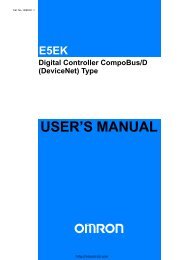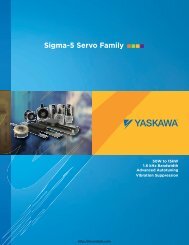Telemecanique Altivar 56 manual - Northern Industrial
Telemecanique Altivar 56 manual - Northern Industrial
Telemecanique Altivar 56 manual - Northern Industrial
Create successful ePaper yourself
Turn your PDF publications into a flip-book with our unique Google optimized e-Paper software.
Bulletin No. 50006-519-01BChapter 5 — ConfigurationDecember 1996 5 →Keypad Configuration MenuKeypad Command allows the drive controller to run and receive its referencefrequency from the keypad display.If keypad is removed from drive controller while in keypad command mode, thenthe controller will stop and may trip on serial link fault.Command mode can be set in one of two ways:1. Select TERMINAL COMMAND from the menu. The drive controller willoperate in the TERMINAL COMMAND mode.2. Select TER/KEY by LI from the menu and assign a logic input, LI3 or LI4. Thisenables switching between command modes by logic input. When theassigned logic input is low (state 0), Terminal Command will be active. Whenthe assigned logic input is high (state 1), Keypad Command will be active. Toreassign a logic input, follow the instructions on the screen.NOTE: Keypad Command is only accessible when in Total Lock if TER/KEY by LI has beenselected before locking.Using Keypad CommandModeKeypad Command allows the drive controller to run independently of its logic andanalog inputs. To start the drive controller in Keypad Command, momentarilypress the RUN key. The drive controller will start, following the acceleration ramp.To stop the drive controller, momentarily press the STOP key and the drivecontroller will stop, following the deceleration ramp. The LI1 input remainsactive for an override stop in Keypad Command mode.SPEED REFER.47.2 HzT/KJOGF1 F2 F3 ▲7 8 9 ▼RUN4 5 6 ESC1 2 3 ENT0 . RUN STOPNOTE: When running the drive controller inKeypad Command mode after having been inTerminal Command mode, the drivecontroller will run in the same direction inwhich it was running in Terminal Commandmode. The drive controller cannot becommanded to change the direction of themotor once Keypad Command mode isentered. Make sure that the motor is rotatingin the desired direction before switching fromTerminal Command mode to KeypadCommand mode.Table 25: Display Mode Screen in Keypad Command ModeIn Keypad Command mode, the ▲ key is used to increase reference frequency andthe ▼ key is used to decrease reference frequency. Note that pressing the ENT keyis not necessary—frequency changes automatically upon pressing the ▲ or ▼ keys.A reference frequency can also be entered by pressing the decimal point key,entering a frequency, and pressing the ENT key.The assignment of each function key is displayed on the last line of the DisplayMode screen above the corresponding function key. Table 26 describes theoperation of the function keys in keypad command.© 1996 Square D All Rights Reserved65ηττπ://νιχοντρολσ.χοm