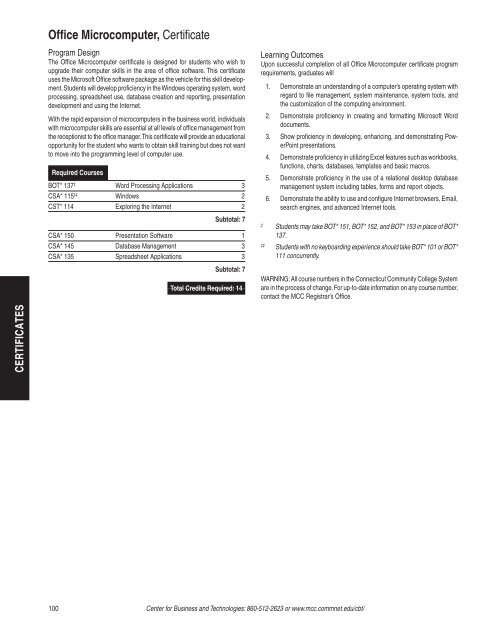Liberal Arts and Science - Manchester Community College ...
Liberal Arts and Science - Manchester Community College ...
Liberal Arts and Science - Manchester Community College ...
You also want an ePaper? Increase the reach of your titles
YUMPU automatically turns print PDFs into web optimized ePapers that Google loves.
CERTIFICATES<br />
Office Microcomputer, Certificate<br />
Program Design<br />
The Office Microcomputer certificate is designed for students who wish to<br />
upgrade their computer skills in the area of office software. This certificate<br />
uses the Microsoft Office software package as the vehicle for this skill development.<br />
Students will develop proficiency in the Windows operating system, word<br />
processing, spreadsheet use, database creation <strong>and</strong> reporting, presentation<br />
development <strong>and</strong> using the Internet.<br />
With the rapid expansion of microcomputers in the business world, individuals<br />
with microcomputer skills are essential at all levels of office management from<br />
the receptionist to the office manager. This certificate will provide an educational<br />
opportunity for the student who wants to obtain skill training but does not want<br />
to move into the programming level of computer use.<br />
Required Courses<br />
BOT* 137 ‡ Word Processing Applications 3<br />
CSA* 115 ‡‡ Windows 2<br />
CST* 114 Exploring the Internet 2<br />
100<br />
Subtotal: 7<br />
CSA* 150 Presentation Software 1<br />
CSA* 145 Database Management 3<br />
CSA* 135 Spreadsheet Applications 3<br />
Subtotal: 7<br />
Total Credits Required: 14<br />
Learning Outcomes<br />
Upon successful completion of all Office Microcomputer certificate program<br />
requirements, graduates will<br />
1. Demonstrate an underst<strong>and</strong>ing of a computer’s operating system with<br />
regard to file management, system maintenance, system tools, <strong>and</strong><br />
the customization of the computing environment.<br />
2. Demonstrate proficiency in creating <strong>and</strong> formatting Microsoft Word<br />
documents.<br />
3. Show proficiency in developing, enhancing, <strong>and</strong> demonstrating PowerPoint<br />
presentations.<br />
4. Demonstrate proficiency in utilizing Excel features such as workbooks,<br />
functions, charts, databases, templates <strong>and</strong> basic macros.<br />
5. Demonstrate proficiency in the use of a relational desktop database<br />
management system including tables, forms <strong>and</strong> report objects.<br />
6. Demonstrate the ability to use <strong>and</strong> configure Internet browsers, Email,<br />
search engines, <strong>and</strong> advanced Internet tools.<br />
‡ Students may take BOT* 151, BOT* 152, <strong>and</strong> BOT* 153 in place of BOT*<br />
137.<br />
‡‡ Students with no keyboarding experience should take BOT* 101 or BOT*<br />
111 concurrently.<br />
WARNING: All course numbers in the Connecticut <strong>Community</strong> <strong>College</strong> System<br />
are in the process of change. For up-to-date information on any course number,<br />
contact the MCC Registrar’s Office.<br />
Center for Business <strong>and</strong> Technologies: 860-512-2623 or www.mcc.commnet.edu/cbt/