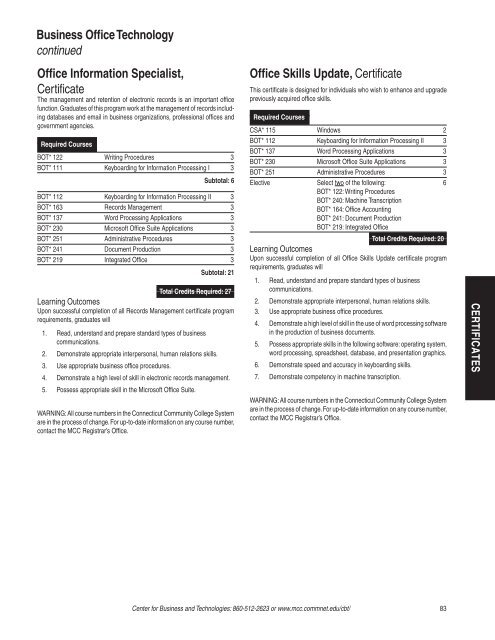Liberal Arts and Science - Manchester Community College ...
Liberal Arts and Science - Manchester Community College ...
Liberal Arts and Science - Manchester Community College ...
Create successful ePaper yourself
Turn your PDF publications into a flip-book with our unique Google optimized e-Paper software.
Business Office Technology<br />
continued<br />
Office Information Specialist,<br />
Certificate<br />
The management <strong>and</strong> retention of electronic records is an important office<br />
function. Graduates of this program work at the management of records including<br />
databases <strong>and</strong> email in business organizations, professional offices <strong>and</strong><br />
government agencies.<br />
Required Courses<br />
BOT* 122 Writing Procedures 3<br />
BOT* 111 Keyboarding for Information Processing I 3<br />
Subtotal: 6<br />
BOT* 112 Keyboarding for Information Processing II 3<br />
BOT* 163 Records Management 3<br />
BOT* 137 Word Processing Applications 3<br />
BOT* 230 Microsoft Office Suite Applications 3<br />
BOT* 251 Administrative Procedures 3<br />
BOT* 241 Document Production 3<br />
BOT* 219 Integrated Office 3<br />
Subtotal: 21<br />
Total Credits Required: 27<br />
Learning Outcomes<br />
Upon successful completion of all Records Management certificate program<br />
requirements, graduates will<br />
1. Read, underst<strong>and</strong> <strong>and</strong> prepare st<strong>and</strong>ard types of business<br />
communications.<br />
2. Demonstrate appropriate interpersonal, human relations skills.<br />
3. Use appropriate business office procedures.<br />
4. Demonstrate a high level of skill in electronic records management.<br />
5. Possess appropriate skill in the Microsoft Office Suite.<br />
WARNING: All course numbers in the Connecticut <strong>Community</strong> <strong>College</strong> System<br />
are in the process of change. For up-to-date information on any course number,<br />
contact the MCC Registrar’s Office.<br />
Office Skills Update, Certificate<br />
This certificate is designed for individuals who wish to enhance <strong>and</strong> upgrade<br />
previously acquired office skills.<br />
Required Courses<br />
CSA* 115 Windows 2<br />
BOT* 112 Keyboarding for Information Processing II 3<br />
BOT* 137 Word Processing Applications 3<br />
BOT* 230 Microsoft Office Suite Applications 3<br />
BOT* 251 Administrative Procedures 3<br />
Elective Select two of the following: 6<br />
BOT* 122: Writing Procedures<br />
BOT* 240: Machine Transcription<br />
BOT* 164: Office Accounting<br />
BOT* 241: Document Production<br />
BOT* 219: Integrated Office<br />
Total Credits Required: 20<br />
Learning Outcomes<br />
Upon successful completion of all Office Skills Update certificate program<br />
requirements, graduates will<br />
1. Read, underst<strong>and</strong> <strong>and</strong> prepare st<strong>and</strong>ard types of business<br />
communications.<br />
2. Demonstrate appropriate interpersonal, human relations skills.<br />
3. Use appropriate business office procedures.<br />
4. Demonstrate a high level of skill in the use of word processing software<br />
in the production of business documents.<br />
5. Possess appropriate skills in the following software: operating system,<br />
word processing, spreadsheet, database, <strong>and</strong> presentation graphics.<br />
6. Demonstrate speed <strong>and</strong> accuracy in keyboarding skills.<br />
7. Demonstrate competency in machine transcription.<br />
WARNING: All course numbers in the Connecticut <strong>Community</strong> <strong>College</strong> System<br />
are in the process of change. For up-to-date information on any course number,<br />
contact the MCC Registrar’s Office.<br />
Center for Business <strong>and</strong> Technologies: 860-512-2623 or www.mcc.commnet.edu/cbt/<br />
83<br />
CERTIFICATES