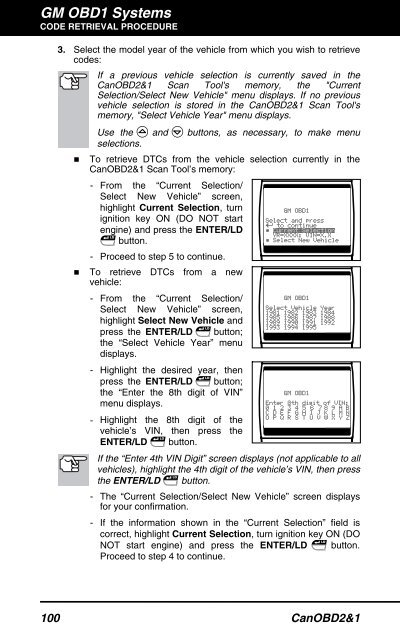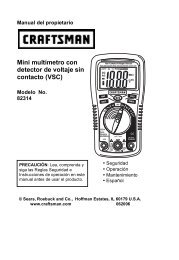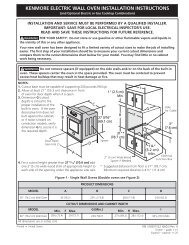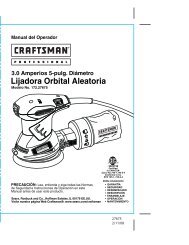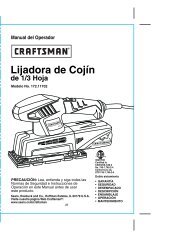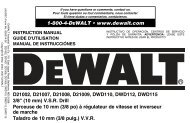You also want an ePaper? Increase the reach of your titles
YUMPU automatically turns print PDFs into web optimized ePapers that Google loves.
GM OBD1 Systems<br />
CODE RETRIEVAL PROCEDURE<br />
3. Select the model year of the vehicle from which you wish to retrieve<br />
codes:<br />
If a previous vehicle selection is currently saved in the<br />
CanOBD2&1 <strong>Scan</strong> <strong>Tool</strong>'s memory, the "Current<br />
Selection/Select New Vehicle" menu displays. If no previous<br />
vehicle selection is stored in the CanOBD2&1 <strong>Scan</strong> <strong>Tool</strong>'s<br />
memory, "Select Vehicle Year" menu displays.<br />
Use the<br />
selections.<br />
and buttons, as necessary, to make menu<br />
� To retrieve DTCs from the vehicle selection currently in the<br />
CanOBD2&1 <strong>Scan</strong> <strong>Tool</strong>’s memory:<br />
- From the “Current Selection/<br />
Select New Vehicle” screen,<br />
�<br />
highlight Current Selection, turn<br />
ignition key ON (DO NOT start<br />
engine) and press the ENTER/LD<br />
button.<br />
- Proceed to step 5 to continue.<br />
To retrieve DTCs from a new<br />
vehicle:<br />
- From the “Current Selection/<br />
Select New Vehicle” screen,<br />
highlight Select New Vehicle and<br />
press the ENTER/LD button;<br />
the “Select Vehicle Year” menu<br />
displays.<br />
- Highlight the desired year, then<br />
press the ENTER/LD button;<br />
the “Enter the 8th digit of VIN”<br />
menu displays.<br />
- Highlight the 8th digit of the<br />
vehicle’s VIN, then press the<br />
ENTER/LD button.<br />
If the “Enter 4th VIN Digit” screen displays (not applicable to all<br />
vehicles), highlight the 4th digit of the vehicle’s VIN, then press<br />
the ENTER/LD button.<br />
- The “Current Selection/Select New Vehicle” screen displays<br />
for your confirmation.<br />
- If the information shown in the “Current Selection” field is<br />
correct, highlight Current Selection, turn ignition key ON (DO<br />
NOT start engine) and press the ENTER/LD<br />
Proceed to step 4 to continue.<br />
button.<br />
100 CanOBD2&1