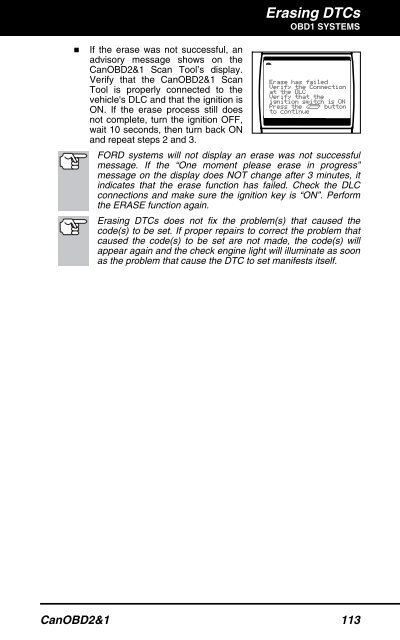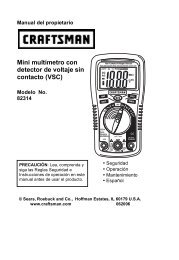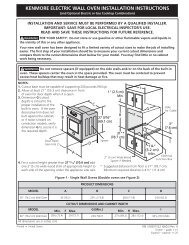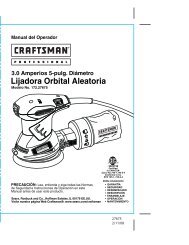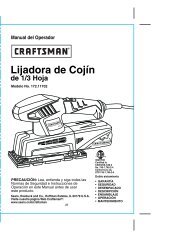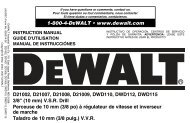Create successful ePaper yourself
Turn your PDF publications into a flip-book with our unique Google optimized e-Paper software.
Erasing DTCs<br />
OBD1 SYSTEMS<br />
� If the erase was not successful, an<br />
advisory message shows on the<br />
CanOBD2&1 <strong>Scan</strong> <strong>Tool</strong>’s display.<br />
Verify that the CanOBD2&1 <strong>Scan</strong><br />
<strong>Tool</strong> is properly connected to the<br />
vehicle's DLC and that the ignition is<br />
ON. If the erase process still does<br />
not complete, turn the ignition OFF,<br />
wait 10 seconds, then turn back ON<br />
and repeat steps 2 and 3.<br />
FORD systems will not display an erase was not successful<br />
message. If the “One moment please erase in progress”<br />
message on the display does NOT change after 3 minutes, it<br />
indicates that the erase function has failed. Check the DLC<br />
connections and make sure the ignition key is “ON”. Perform<br />
the ERASE function again.<br />
Erasing DTCs does not fix the problem(s) that caused the<br />
code(s) to be set. If proper repairs to correct the problem that<br />
caused the code(s) to be set are not made, the code(s) will<br />
appear again and the check engine light will illuminate as soon<br />
as the problem that cause the DTC to set manifests itself.<br />
CanOBD2&1 113