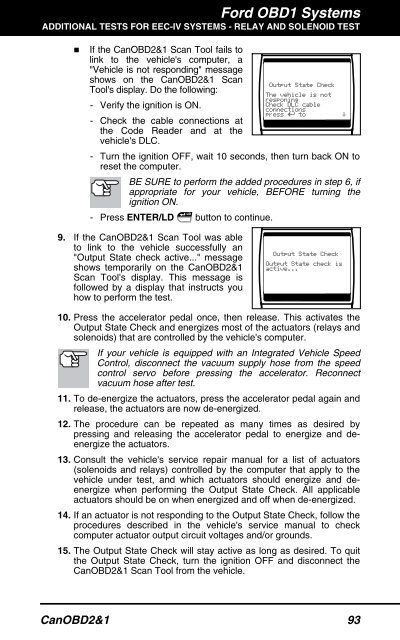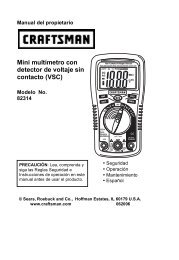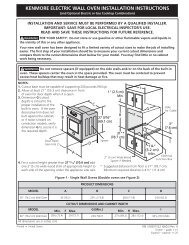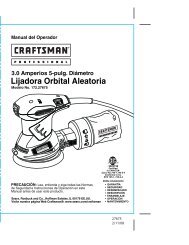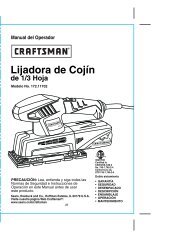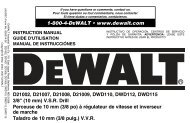You also want an ePaper? Increase the reach of your titles
YUMPU automatically turns print PDFs into web optimized ePapers that Google loves.
Ford OBD1 Systems<br />
ADDITIONAL TESTS FOR EEC-IV SYSTEMS - RELAY AND SOLENOID TEST<br />
� If the CanOBD2&1 <strong>Scan</strong> <strong>Tool</strong> fails to<br />
link to the vehicle's computer, a<br />
"Vehicle is not responding" message<br />
shows on the CanOBD2&1 <strong>Scan</strong><br />
<strong>Tool</strong>'s display. Do the following:<br />
- Verify the ignition is ON.<br />
- Check the cable connections at<br />
the Code Reader and at the<br />
vehicle's DLC.<br />
- Turn the ignition OFF, wait 10 seconds, then turn back ON to<br />
reset the computer.<br />
BE SURE to perform the added procedures in step 6, if<br />
appropriate for your vehicle, BEFORE turning the<br />
ignition ON.<br />
- Press ENTER/LD button to continue.<br />
9. If the CanOBD2&1 <strong>Scan</strong> <strong>Tool</strong> was able<br />
to link to the vehicle successfully an<br />
"Output State check active..." message<br />
shows temporarily on the CanOBD2&1<br />
<strong>Scan</strong> <strong>Tool</strong>'s display. This message is<br />
followed by a display that instructs you<br />
how to perform the test.<br />
10. Press the accelerator pedal once, then release. This activates the<br />
Output State Check and energizes most of the actuators (relays and<br />
solenoids) that are controlled by the vehicle's computer.<br />
If your vehicle is equipped with an Integrated Vehicle Speed<br />
Control, disconnect the vacuum supply hose from the speed<br />
control servo before pressing the accelerator. Reconnect<br />
vacuum hose after test.<br />
11. To de-energize the actuators, press the accelerator pedal again and<br />
release, the actuators are now de-energized.<br />
12. The procedure can be repeated as many times as desired by<br />
pressing and releasing the accelerator pedal to energize and deenergize<br />
the actuators.<br />
13. Consult the vehicle's service repair manual for a list of actuators<br />
(solenoids and relays) controlled by the computer that apply to the<br />
vehicle under test, and which actuators should energize and deenergize<br />
when performing the Output State Check. All applicable<br />
actuators should be on when energized and off when de-energized.<br />
14. If an actuator is not responding to the Output State Check, follow the<br />
procedures described in the vehicle's service manual to check<br />
computer actuator output circuit voltages and/or grounds.<br />
15. The Output State Check will stay active as long as desired. To quit<br />
the Output State Check, turn the ignition OFF and disconnect the<br />
CanOBD2&1 <strong>Scan</strong> <strong>Tool</strong> from the vehicle.<br />
CanOBD2&1 93