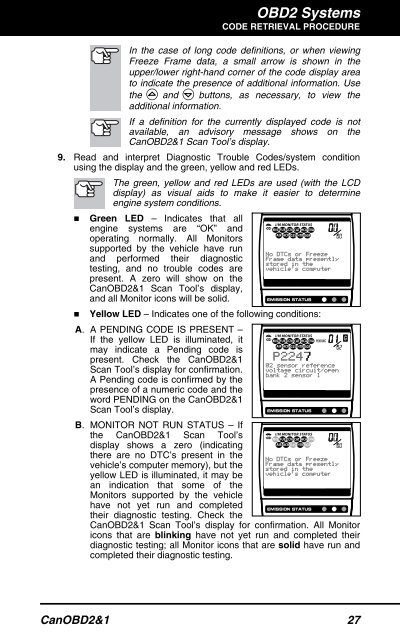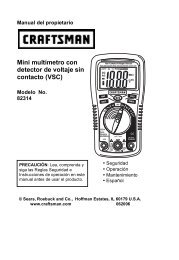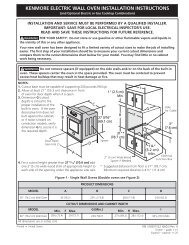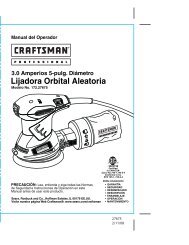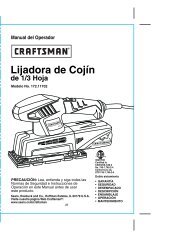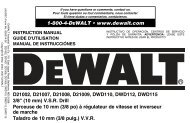Create successful ePaper yourself
Turn your PDF publications into a flip-book with our unique Google optimized e-Paper software.
OBD2 Systems<br />
CODE RETRIEVAL PROCEDURE<br />
In the case of long code definitions, or when viewing<br />
Freeze Frame data, a small arrow is shown in the<br />
upper/lower right-hand corner of the code display area<br />
to indicate the presence of additional information. Use<br />
the and buttons, as necessary, to view the<br />
additional information.<br />
If a definition for the currently displayed code is not<br />
available, an advisory message shows on the<br />
CanOBD2&1 <strong>Scan</strong> <strong>Tool</strong>’s display.<br />
9. Read and interpret Diagnostic Trouble Codes/system condition<br />
using the display and the green, yellow and red LEDs.<br />
The green, yellow and red LEDs are used (with the LCD<br />
display) as visual aids to make it easier to determine<br />
engine system conditions.<br />
� Green LED – Indicates that all<br />
engine systems are “OK” and<br />
operating normally. All Monitors<br />
supported by the vehicle have run<br />
and performed their diagnostic<br />
testing, and no trouble codes are<br />
present. A zero will show on the<br />
CanOBD2&1 <strong>Scan</strong> <strong>Tool</strong>’s display,<br />
and all Monitor icons will be solid.<br />
� Yellow LED – Indicates one of the following conditions:<br />
A. A PENDING CODE IS PRESENT –<br />
If the yellow LED is illuminated, it<br />
may indicate a Pending code is<br />
present. Check the CanOBD2&1<br />
<strong>Scan</strong> <strong>Tool</strong>’s display for confirmation.<br />
A Pending code is confirmed by the<br />
presence of a numeric code and the<br />
word PENDING on the CanOBD2&1<br />
<strong>Scan</strong> <strong>Tool</strong>’s display.<br />
B. MONITOR NOT RUN STATUS – If<br />
the CanOBD2&1 <strong>Scan</strong> <strong>Tool</strong>’s<br />
display shows a zero (indicating<br />
there are no DTC’s present in the<br />
vehicle’s computer memory), but the<br />
yellow LED is illuminated, it may be<br />
an indication that some of the<br />
Monitors supported by the vehicle<br />
have not yet run and completed<br />
their diagnostic testing. Check the<br />
CanOBD2&1 <strong>Scan</strong> <strong>Tool</strong>’s display for confirmation. All Monitor<br />
icons that are blinking have not yet run and completed their<br />
diagnostic testing; all Monitor icons that are solid have run and<br />
completed their diagnostic testing.<br />
CanOBD2&1 27