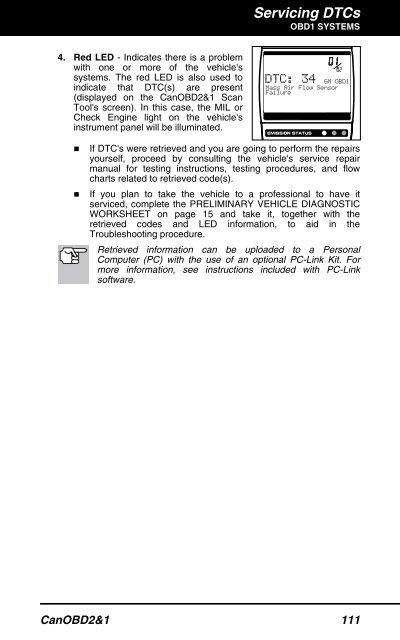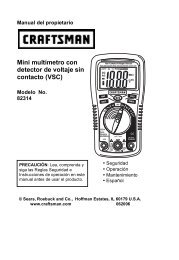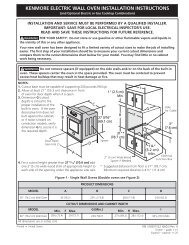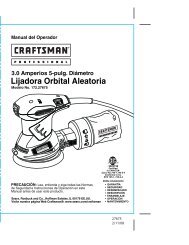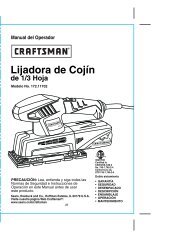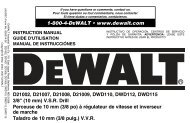Create successful ePaper yourself
Turn your PDF publications into a flip-book with our unique Google optimized e-Paper software.
4. Red LED - Indicates there is a problem<br />
with one or more of the vehicle's<br />
systems. The red LED is also used to<br />
indicate that DTC(s) are present<br />
(displayed on the CanOBD2&1 <strong>Scan</strong><br />
<strong>Tool</strong>'s screen). In this case, the MIL or<br />
Check Engine light on the vehicle's<br />
instrument panel will be illuminated.<br />
Servicing DTCs<br />
OBD1 SYSTEMS<br />
� If DTC's were retrieved and you are going to perform the repairs<br />
yourself, proceed by consulting the vehicle's service repair<br />
manual for testing instructions, testing procedures, and flow<br />
charts related to retrieved code(s).<br />
� If you plan to take the vehicle to a professional to have it<br />
serviced, complete the PRELIMINARY VEHICLE DIAGNOSTIC<br />
WORKSHEET on page 15 and take it, together with the<br />
retrieved codes and LED information, to aid in the<br />
Troubleshooting procedure.<br />
Retrieved information can be uploaded to a Personal<br />
Computer (PC) with the use of an optional PC-Link Kit. For<br />
more information, see instructions included with PC-Link<br />
software.<br />
CanOBD2&1 111