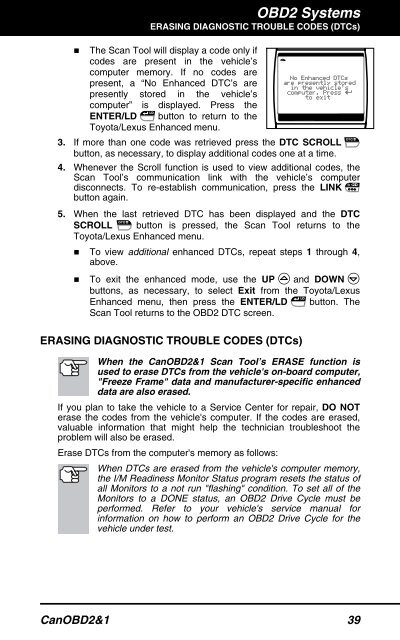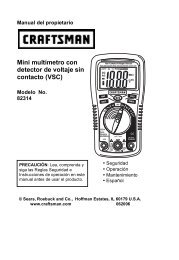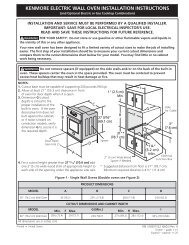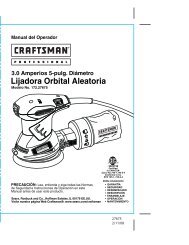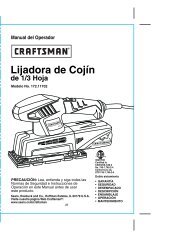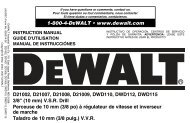Create successful ePaper yourself
Turn your PDF publications into a flip-book with our unique Google optimized e-Paper software.
OBD2 Systems<br />
ERASING DIAGNOSTIC TROUBLE CODES (DTCs)<br />
� The <strong>Scan</strong> <strong>Tool</strong> will display a code only if<br />
codes are present in the vehicle’s<br />
computer memory. If no codes are<br />
present, a “No Enhanced DTC’s are<br />
presently stored in the vehicle’s<br />
computer” is displayed. Press the<br />
ENTER/LD button to return to the<br />
Toyota/Lexus Enhanced menu.<br />
3. If more than one code was retrieved press the DTC SCROLL<br />
button, as necessary, to display additional codes one at a time.<br />
4. Whenever the Scroll function is used to view additional codes, the<br />
<strong>Scan</strong> <strong>Tool</strong>’s communication link with the vehicle’s computer<br />
disconnects. To re-establish communication, press the LINK<br />
button again.<br />
5. When the last retrieved DTC has been displayed and the DTC<br />
SCROLL button is pressed, the <strong>Scan</strong> <strong>Tool</strong> returns to the<br />
Toyota/Lexus Enhanced menu.<br />
� To view additional enhanced DTCs, repeat steps 1 through 4,<br />
above.<br />
� To exit the enhanced mode, use the UP and DOWN<br />
buttons, as necessary, to select Exit from the Toyota/Lexus<br />
Enhanced menu, then press the ENTER/LD button. The<br />
<strong>Scan</strong> <strong>Tool</strong> returns to the OBD2 DTC screen.<br />
ERASING DIAGNOSTIC TROUBLE CODES (DTCs)<br />
When the CanOBD2&1 <strong>Scan</strong> <strong>Tool</strong>’s ERASE function is<br />
used to erase DTCs from the vehicle's on-board computer,<br />
"Freeze Frame" data and manufacturer-specific enhanced<br />
data are also erased.<br />
If you plan to take the vehicle to a Service Center for repair, DO NOT<br />
erase the codes from the vehicle's computer. If the codes are erased,<br />
valuable information that might help the technician troubleshoot the<br />
problem will also be erased.<br />
Erase DTCs from the computer's memory as follows:<br />
When DTCs are erased from the vehicle's computer memory,<br />
the I/M Readiness Monitor Status program resets the status of<br />
all Monitors to a not run "flashing" condition. To set all of the<br />
Monitors to a DONE status, an OBD2 Drive Cycle must be<br />
performed. Refer to your vehicle's service manual for<br />
information on how to perform an OBD2 Drive Cycle for the<br />
vehicle under test.<br />
CanOBD2&1 39