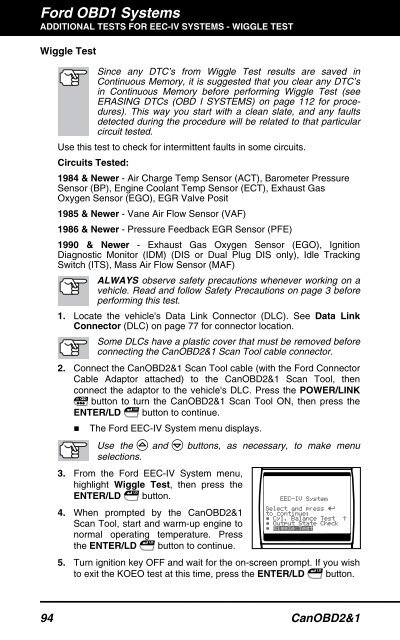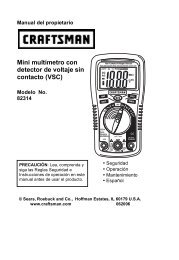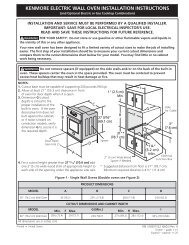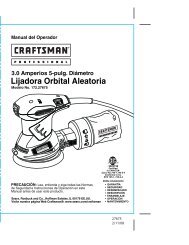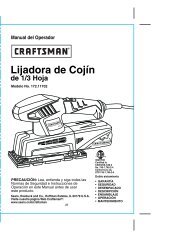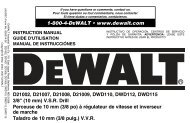You also want an ePaper? Increase the reach of your titles
YUMPU automatically turns print PDFs into web optimized ePapers that Google loves.
Ford OBD1 Systems<br />
ADDITIONAL TESTS FOR EEC-IV SYSTEMS - WIGGLE TEST<br />
Wiggle Test<br />
Since any DTC’s from Wiggle Test results are saved in<br />
Continuous Memory, it is suggested that you clear any DTC’s<br />
in Continuous Memory before performing Wiggle Test (see<br />
ERASING DTCs (OBD I SYSTEMS) on page 112 for procedures).<br />
This way you start with a clean slate, and any faults<br />
detected during the procedure will be related to that particular<br />
circuit tested.<br />
Use this test to check for intermittent faults in some circuits.<br />
Circuits Tested:<br />
1984 & Newer - Air Charge Temp Sensor (ACT), Barometer Pressure<br />
Sensor (BP), Engine Coolant Temp Sensor (ECT), Exhaust Gas<br />
Oxygen Sensor (EGO), EGR Valve Posit<br />
1985 & Newer - Vane Air Flow Sensor (VAF)<br />
1986 & Newer - Pressure Feedback EGR Sensor (PFE)<br />
1990 & Newer - Exhaust Gas Oxygen Sensor (EGO), Ignition<br />
Diagnostic Monitor (IDM) (DIS or Dual Plug DIS only), Idle Tracking<br />
Switch (ITS), Mass Air Flow Sensor (MAF)<br />
ALWAYS observe safety precautions whenever working on a<br />
vehicle. Read and follow Safety Precautions on page 3 before<br />
performing this test.<br />
1. Locate the vehicle's Data Link Connector (DLC). See Data Link<br />
Connector (DLC) on page 77 for connector location.<br />
Some DLCs have a plastic cover that must be removed before<br />
connecting the CanOBD2&1 <strong>Scan</strong> <strong>Tool</strong> cable connector.<br />
2. Connect the CanOBD2&1 <strong>Scan</strong> <strong>Tool</strong> cable (with the Ford Connector<br />
Cable Adaptor attached) to the CanOBD2&1 <strong>Scan</strong> <strong>Tool</strong>, then<br />
connect the adaptor to the vehicle's DLC. Press the POWER/LINK<br />
button to turn the CanOBD2&1 <strong>Scan</strong> <strong>Tool</strong> ON, then press the<br />
ENTER/LD button to continue.<br />
� The Ford EEC-IV System menu displays.<br />
Use the<br />
selections.<br />
and buttons, as necessary, to make menu<br />
3. From the Ford EEC-IV System menu,<br />
highlight Wiggle Test, then press the<br />
ENTER/LD button.<br />
4. When prompted by the CanOBD2&1<br />
<strong>Scan</strong> <strong>Tool</strong>, start and warm-up engine to<br />
normal operating temperature. Press<br />
the ENTER/LD button to continue.<br />
5. Turn ignition key OFF and wait for the on-screen prompt. If you wish<br />
to exit the KOEO test at this time, press the ENTER/LD button.<br />
94 CanOBD2&1