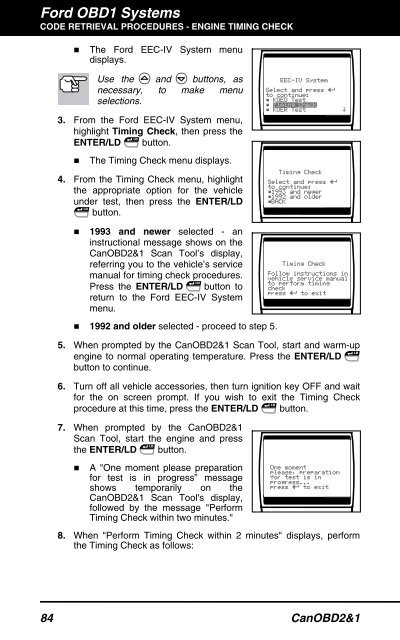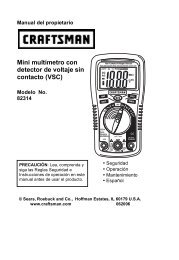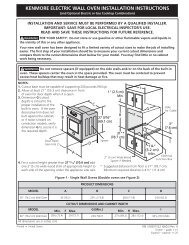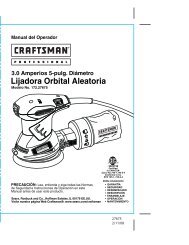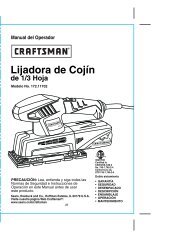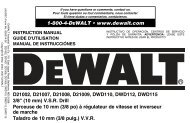Create successful ePaper yourself
Turn your PDF publications into a flip-book with our unique Google optimized e-Paper software.
Ford OBD1 Systems<br />
CODE RETRIEVAL PROCEDURES - ENGINE TIMING CHECK<br />
� The Ford EEC-IV System menu<br />
displays.<br />
Use the and buttons, as<br />
necessary, to make menu<br />
selections.<br />
3. From the Ford EEC-IV System menu,<br />
highlight Timing Check, then press the<br />
ENTER/LD button.<br />
� The Timing Check menu displays.<br />
4. From the Timing Check menu, highlight<br />
the appropriate option for the vehicle<br />
under test, then press the ENTER/LD<br />
button.<br />
� 1993 and newer selected - an<br />
instructional message shows on the<br />
CanOBD2&1 <strong>Scan</strong> <strong>Tool</strong>’s display,<br />
referring you to the vehicle’s service<br />
manual for timing check procedures.<br />
Press the ENTER/LD button to<br />
return to the Ford EEC-IV System<br />
menu.<br />
� 1992 and older selected - proceed to step 5.<br />
5. When prompted by the CanOBD2&1 <strong>Scan</strong> <strong>Tool</strong>, start and warm-up<br />
engine to normal operating temperature. Press the ENTER/LD<br />
button to continue.<br />
6. Turn off all vehicle accessories, then turn ignition key OFF and wait<br />
for the on screen prompt. If you wish to exit the Timing Check<br />
procedure at this time, press the ENTER/LD button.<br />
7. When prompted by the CanOBD2&1<br />
<strong>Scan</strong> <strong>Tool</strong>, start the engine and press<br />
the ENTER/LD button.<br />
� A "One moment please preparation<br />
for test is in progress” message<br />
shows temporarily on the<br />
CanOBD2&1 <strong>Scan</strong> <strong>Tool</strong>'s display,<br />
followed by the message "Perform<br />
Timing Check within two minutes."<br />
8. When "Perform Timing Check within 2 minutes" displays, perform<br />
the Timing Check as follows:<br />
84 CanOBD2&1