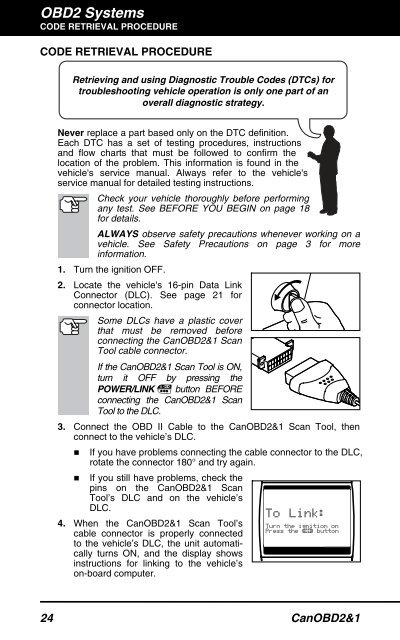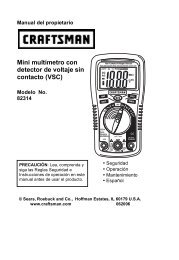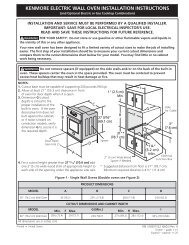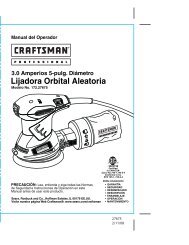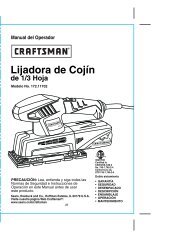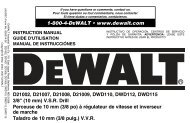Create successful ePaper yourself
Turn your PDF publications into a flip-book with our unique Google optimized e-Paper software.
OBD2 Systems<br />
CODE RETRIEVAL PROCEDURE<br />
CODE RETRIEVAL PROCEDURE<br />
Retrieving and using Diagnostic Trouble Codes (DTCs) for<br />
troubleshooting vehicle operation is only one part of an<br />
overall diagnostic strategy.<br />
Never replace a part based only on the DTC definition.<br />
Each DTC has a set of testing procedures, instructions<br />
and flow charts that must be followed to confirm the<br />
location of the problem. This information is found in the<br />
vehicle's service manual. Always refer to the vehicle's<br />
service manual for detailed testing instructions.<br />
Check your vehicle thoroughly before performing<br />
any test. See BEFORE YOU BEGIN on page 18<br />
for details.<br />
ALWAYS observe safety precautions whenever working on a<br />
vehicle. See Safety Precautions on page 3 for more<br />
information.<br />
1. Turn the ignition OFF.<br />
2. Locate the vehicle's 16-pin Data Link<br />
Connector (DLC). See page 21 for<br />
connector location.<br />
Some DLCs have a plastic cover<br />
that must be removed before<br />
connecting the CanOBD2&1 <strong>Scan</strong><br />
<strong>Tool</strong> cable connector.<br />
If the CanOBD2&1 <strong>Scan</strong> <strong>Tool</strong> is ON,<br />
turn it OFF by pressing the<br />
POWER/LINK button BEFORE<br />
connecting the CanOBD2&1 <strong>Scan</strong><br />
<strong>Tool</strong> to the DLC.<br />
3. Connect the OBD II Cable to the CanOBD2&1 <strong>Scan</strong> <strong>Tool</strong>, then<br />
connect to the vehicle’s DLC.<br />
� If you have problems connecting the cable connector to the DLC,<br />
rotate the connector 180° and try again.<br />
� If you still have problems, check the<br />
pins on the CanOBD2&1 <strong>Scan</strong><br />
<strong>Tool</strong>’s DLC and on the vehicle’s<br />
DLC.<br />
4. When the CanOBD2&1 <strong>Scan</strong> <strong>Tool</strong>’s<br />
cable connector is properly connected<br />
to the vehicle’s DLC, the unit automatically<br />
turns ON, and the display shows<br />
instructions for linking to the vehicle’s<br />
on-board computer.<br />
24 CanOBD2&1