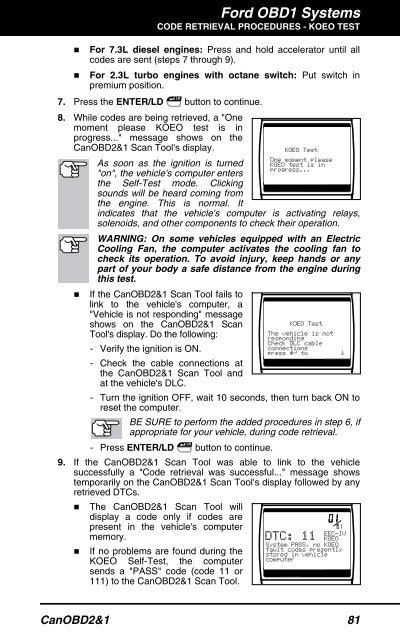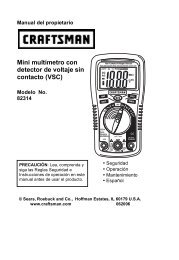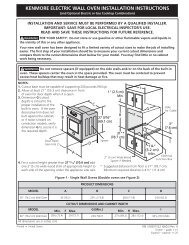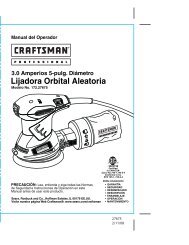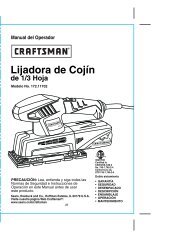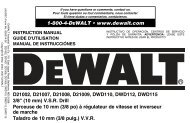You also want an ePaper? Increase the reach of your titles
YUMPU automatically turns print PDFs into web optimized ePapers that Google loves.
Ford OBD1 Systems<br />
CODE RETRIEVAL PROCEDURES - KOEO TEST<br />
� For 7.3L diesel engines: Press and hold accelerator until all<br />
codes are sent (steps 7 through 9).<br />
� For 2.3L turbo engines with octane switch: Put switch in<br />
premium position.<br />
7. Press the ENTER/LD button to continue.<br />
8. While codes are being retrieved, a "One<br />
moment please KOEO test is in<br />
progress..." message shows on the<br />
CanOBD2&1 <strong>Scan</strong> <strong>Tool</strong>'s display.<br />
As soon as the ignition is turned<br />
"on", the vehicle's computer enters<br />
the Self-Test mode. Clicking<br />
�<br />
sounds will be heard coming from<br />
the engine. This is normal. It<br />
indicates that the vehicle's computer is activating relays,<br />
solenoids, and other components to check their operation.<br />
WARNING: On some vehicles equipped with an Electric<br />
Cooling Fan, the computer activates the cooling fan to<br />
check its operation. To avoid injury, keep hands or any<br />
part of your body a safe distance from the engine during<br />
this test.<br />
If the CanOBD2&1 <strong>Scan</strong> <strong>Tool</strong> fails to<br />
link to the vehicle's computer, a<br />
"Vehicle is not responding" message<br />
shows on the CanOBD2&1 <strong>Scan</strong><br />
<strong>Tool</strong>'s display. Do the following:<br />
- Verify the ignition is ON.<br />
- Check the cable connections at<br />
the CanOBD2&1 <strong>Scan</strong> <strong>Tool</strong> and<br />
at the vehicle's DLC.<br />
- Turn the ignition OFF, wait 10 seconds, then turn back ON to<br />
reset the computer.<br />
BE SURE to perform the added procedures in step 6, if<br />
appropriate for your vehicle, during code retrieval.<br />
- Press ENTER/LD button to continue.<br />
9. If the CanOBD2&1 <strong>Scan</strong> <strong>Tool</strong> was able to link to the vehicle<br />
successfully a "Code retrieval was successful..." message shows<br />
temporarily on the CanOBD2&1 <strong>Scan</strong> <strong>Tool</strong>'s display followed by any<br />
retrieved DTCs.<br />
� The CanOBD2&1 <strong>Scan</strong> <strong>Tool</strong> will<br />
display a code only if codes are<br />
present in the vehicle's computer<br />
memory.<br />
� If no problems are found during the<br />
KOEO Self-Test, the computer<br />
sends a "PASS" code (code 11 or<br />
111) to the CanOBD2&1 <strong>Scan</strong> <strong>Tool</strong>.<br />
CanOBD2&1 81