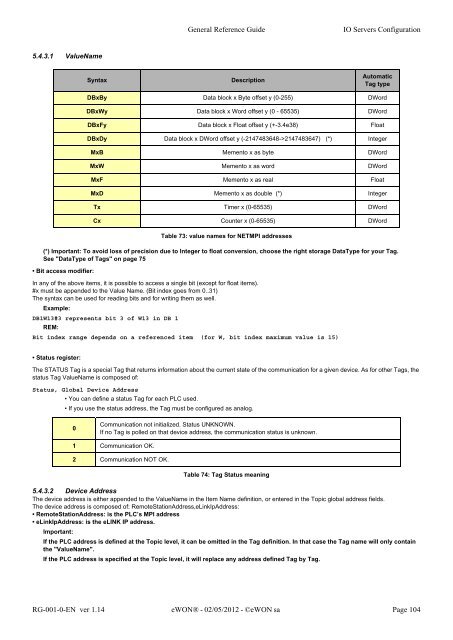eWON General Reference Guide - eWON wiki
eWON General Reference Guide - eWON wiki
eWON General Reference Guide - eWON wiki
Create successful ePaper yourself
Turn your PDF publications into a flip-book with our unique Google optimized e-Paper software.
5.4.3.1 ValueName<br />
<strong>General</strong> <strong>Reference</strong> <strong>Guide</strong> IO Servers Configuration<br />
(*) Important: To avoid loss of precision due to Integer to float conversion, choose the right storage DataType for your Tag.<br />
See "DataType of Tags" on page 75<br />
• Bit access modifier:<br />
In any of the above items, it is possible to access a single bit (except for float items).<br />
#x must be appended to the Value Name. (Bit index goes from 0..31)<br />
The syntax can be used for reading bits and for writing them as well.<br />
Example:<br />
DB1W13#3 represents bit 3 of W13 in DB 1<br />
REM:<br />
Bit index range depends on a referenced item (for W, bit index maximum value is 15)<br />
• Status register:<br />
The STATUS Tag is a special Tag that returns information about the current state of the communication for a given device. As for other Tags, the<br />
status Tag ValueName is composed of:<br />
Status, Global Device Address<br />
• You can define a status Tag for each PLC used.<br />
• If you use the status address, the Tag must be configured as analog.<br />
0<br />
Syntax Description<br />
Automatic<br />
Tag type<br />
DBxBy Data block x Byte offset y (0-255) DWord<br />
DBxWy Data block x Word offset y (0 - 65535) DWord<br />
DBxFy Data block x Float offset y (+-3.4e38) Float<br />
DBxDy Data block x DWord offset y (-2147483648->2147483647) (*) Integer<br />
MxB Memento x as byte DWord<br />
MxW Memento x as word DWord<br />
MxF Memento x as real Float<br />
MxD Memento x as double (*) Integer<br />
Tx Timer x (0-65535) DWord<br />
Cx Counter x (0-65535) DWord<br />
Table 73: value names for NETMPI addresses<br />
Communication not initialized. Status UNKNOWN.<br />
If no Tag is polled on that device address, the communication status is unknown.<br />
1 Communication OK.<br />
2 Communication NOT OK.<br />
Table 74: Tag Status meaning<br />
5.4.3.2 Device Address<br />
The device address is either appended to the ValueName in the Item Name definition, or entered in the Topic global address fields.<br />
The device address is composed of: RemoteStationAddress,eLinkIpAddress:<br />
• RemoteStationAddress: is the PLC’s MPI address<br />
• eLinkIpAddress: is the eLINK IP address.<br />
Important:<br />
If the PLC address is defined at the Topic level, it can be omitted in the Tag definition. In that case the Tag name will only contain<br />
the "ValueName".<br />
If the PLC address is specified at the Topic level, it will replace any address defined Tag by Tag.<br />
RG-001-0-EN ver 1.14 <strong>eWON</strong>® - 02/05/2012 - ©<strong>eWON</strong> sa Page 104