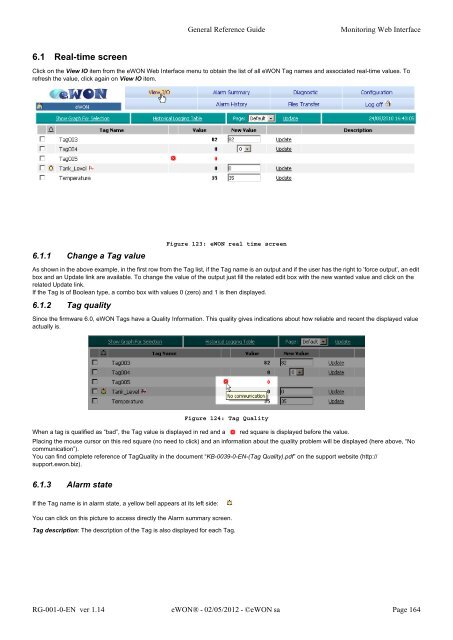eWON General Reference Guide - eWON wiki
eWON General Reference Guide - eWON wiki
eWON General Reference Guide - eWON wiki
Create successful ePaper yourself
Turn your PDF publications into a flip-book with our unique Google optimized e-Paper software.
6.1 Real-time screen<br />
<strong>General</strong> <strong>Reference</strong> <strong>Guide</strong> Monitoring Web Interface<br />
Click on the View IO item from the <strong>eWON</strong> Web Interface menu to obtain the list of all <strong>eWON</strong> Tag names and associated real-time values. To<br />
refresh the value, click again on View IO item.<br />
6.1.1 Change a Tag value<br />
Figure 123: <strong>eWON</strong> real time screen<br />
As shown in the above example, in the first row from the Tag list, if the Tag name is an output and if the user has the right to ’force output’, an edit<br />
box and an Update link are available. To change the value of the output just fill the related edit box with the new wanted value and click on the<br />
related Update link.<br />
If the Tag is of Boolean type, a combo box with values 0 (zero) and 1 is then displayed.<br />
6.1.2 Tag quality<br />
Since the firmware 6.0, <strong>eWON</strong> Tags have a Quality Information. This quality gives indications about how reliable and recent the displayed value<br />
actually is.<br />
Figure 124: Tag Quality<br />
When a tag is qualified as “bad”, the Tag value is displayed in red and a red square is displayed before the value.<br />
Placing the mouse cursor on this red square (no need to click) and an information about the quality problem will be displayed (here above, “No<br />
communication”).<br />
You can find complete reference of TagQuality in the document “KB-0039-0-EN-(Tag Quality).pdf” on the support website (http://<br />
support.ewon.biz).<br />
6.1.3 Alarm state<br />
If the Tag name is in alarm state, a yellow bell appears at its left side:<br />
You can click on this picture to access directly the Alarm summary screen.<br />
Tag description: The description of the Tag is also displayed for each Tag.<br />
RG-001-0-EN ver 1.14 <strong>eWON</strong>® - 02/05/2012 - ©<strong>eWON</strong> sa Page 164