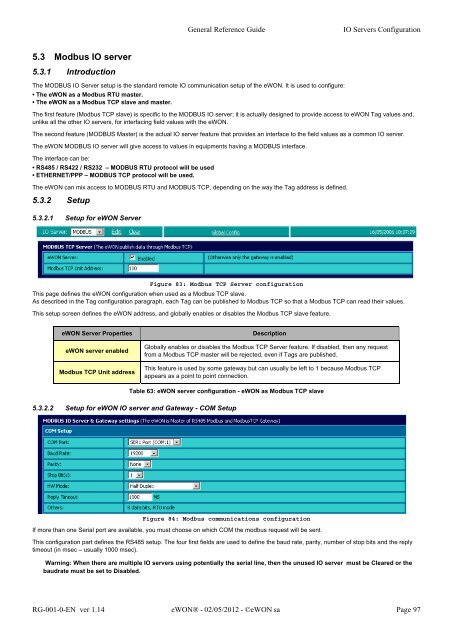eWON General Reference Guide - eWON wiki
eWON General Reference Guide - eWON wiki
eWON General Reference Guide - eWON wiki
Create successful ePaper yourself
Turn your PDF publications into a flip-book with our unique Google optimized e-Paper software.
5.3 Modbus IO server<br />
5.3.1 Introduction<br />
<strong>General</strong> <strong>Reference</strong> <strong>Guide</strong> IO Servers Configuration<br />
The MODBUS IO Server setup is the standard remote IO communication setup of the <strong>eWON</strong>. It is used to configure:<br />
• The <strong>eWON</strong> as a Modbus RTU master.<br />
• The <strong>eWON</strong> as a Modbus TCP slave and master.<br />
The first feature (Modbus TCP slave) is specific to the MODBUS IO server; it is actually designed to provide access to <strong>eWON</strong> Tag values and,<br />
unlike all the other IO servers, for interfacing field values with the <strong>eWON</strong>.<br />
The second feature (MODBUS Master) is the actual IO server feature that provides an interface to the field values as a common IO server.<br />
The <strong>eWON</strong> MODBUS IO server will give access to values in equipments having a MODBUS interface.<br />
The interface can be:<br />
• RS485 / RS422 / RS232 – MODBUS RTU protocol will be used<br />
• ETHERNET/PPP – MODBUS TCP protocol will be used.<br />
The <strong>eWON</strong> can mix access to MODBUS RTU and MODBUS TCP, depending on the way the Tag address is defined.<br />
5.3.2 Setup<br />
5.3.2.1 Setup for <strong>eWON</strong> Server<br />
Figure 83: Modbus TCP Server configuration<br />
This page defines the <strong>eWON</strong> configuration when used as a Modbus TCP slave.<br />
As described in the Tag configuration paragraph, each Tag can be published to Modbus TCP so that a Modbus TCP can read their values.<br />
This setup screen defines the <strong>eWON</strong> address, and globally enables or disables the Modbus TCP slave feature.<br />
<strong>eWON</strong> Server Properties Description<br />
<strong>eWON</strong> server enabled<br />
Modbus TCP Unit address<br />
5.3.2.2 Setup for <strong>eWON</strong> IO server and Gateway - COM Setup<br />
Globally enables or disables the Modbus TCP Server feature. If disabled, then any request<br />
from a Modbus TCP master will be rejected, even if Tags are published.<br />
This feature is used by some gateway but can usually be left to 1 because Modbus TCP<br />
appears as a point to point connection.<br />
Table 63: <strong>eWON</strong> server configuration - <strong>eWON</strong> as Modbus TCP slave<br />
Figure 84: Modbus communications configuration<br />
If more than one Serial port are available, you must choose on which COM the modbus request will be sent.<br />
This configuration part defines the RS485 setup. The four first fields are used to define the baud rate, parity, number of stop bits and the reply<br />
timeout (in msec – usually 1000 msec).<br />
Warning: When there are multiple IO servers using potentially the serial line, then the unused IO server must be Cleared or the<br />
baudrate must be set to Disabled.<br />
RG-001-0-EN ver 1.14 <strong>eWON</strong>® - 02/05/2012 - ©<strong>eWON</strong> sa Page 97