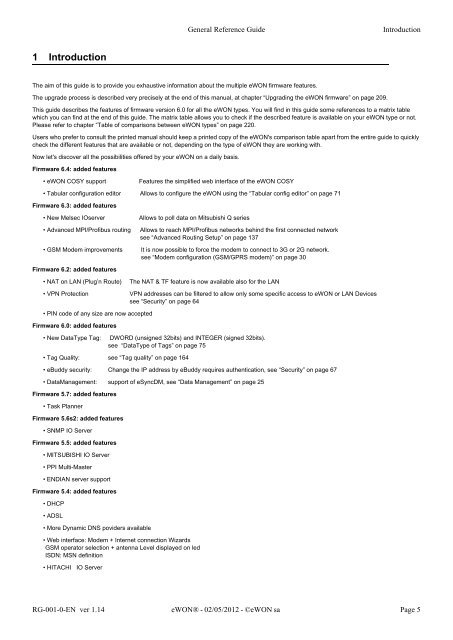eWON General Reference Guide - eWON wiki
eWON General Reference Guide - eWON wiki
eWON General Reference Guide - eWON wiki
Create successful ePaper yourself
Turn your PDF publications into a flip-book with our unique Google optimized e-Paper software.
1 Introduction<br />
<strong>General</strong> <strong>Reference</strong> <strong>Guide</strong> Introduction<br />
The aim of this guide is to provide you exhaustive information about the multiple <strong>eWON</strong> firmware features.<br />
The upgrade process is described very precisely at the end of this manual, at chapter “Upgrading the <strong>eWON</strong> firmware” on page 209.<br />
This guide describes the features of firmware version 6.0 for all the <strong>eWON</strong> types. You will find in this guide some references to a matrix table<br />
which you can find at the end of this guide. The matrix table allows you to check if the described feature is available on your <strong>eWON</strong> type or not.<br />
Please refer to chapter “Table of comparisons between <strong>eWON</strong> types” on page 220.<br />
Users who prefer to consult the printed manual should keep a printed copy of the <strong>eWON</strong>'s comparison table apart from the entire guide to quickly<br />
check the different features that are available or not, depending on the type of <strong>eWON</strong> they are working with.<br />
Now let's discover all the possibilities offered by your <strong>eWON</strong> on a daily basis.<br />
Firmware 6.4: added features<br />
• <strong>eWON</strong> COSY support Features the simplified web interface of the <strong>eWON</strong> COSY<br />
• Tabular configuration editor Allows to configure the <strong>eWON</strong> using the “Tabular config editor” on page 71<br />
Firmware 6.3: added features<br />
• New Melsec IOserver Allows to poll data on Mitsubishi Q series<br />
• Advanced MPI/Profibus routing Allows to reach MPI/Profibus networks behind the first connected network<br />
see “Advanced Routing Setup” on page 137<br />
• GSM Modem improvements It is now possible to force the modem to connect to 3G or 2G network.<br />
see “Modem configuration (GSM/GPRS modem)” on page 30<br />
Firmware 6.2: added features<br />
• NAT on LAN (Plug’n Route) The NAT & TF feature is now available also for the LAN<br />
• VPN Protection VPN addresses can be filtered to allow only some specific access to <strong>eWON</strong> or LAN Devices<br />
see “Security” on page 64<br />
• PIN code of any size are now accepted<br />
Firmware 6.0: added features<br />
• New DataType Tag: DWORD (unsigned 32bits) and INTEGER (signed 32bits).<br />
see “DataType of Tags” on page 75<br />
• Tag Quality: see “Tag quality” on page 164<br />
• eBuddy security: Change the IP address by eBuddy requires authentication, see “Security” on page 67<br />
• DataManagement: support of eSyncDM, see “Data Management” on page 25<br />
Firmware 5.7: added features<br />
• Task Planner<br />
Firmware 5.6s2: added features<br />
• SNMP IO Server<br />
Firmware 5.5: added features<br />
• MITSUBISHI IO Server<br />
• PPI Multi-Master<br />
• ENDIAN server support<br />
Firmware 5.4: added features<br />
• DHCP<br />
• ADSL<br />
• More Dynamic DNS poviders available<br />
• Web interface: Modem + Internet connection Wizards<br />
GSM operator selection + antenna Level displayed on led<br />
ISDN: MSN definition<br />
• HITACHI IO Server<br />
RG-001-0-EN ver 1.14 <strong>eWON</strong>® - 02/05/2012 - ©<strong>eWON</strong> sa Page 5