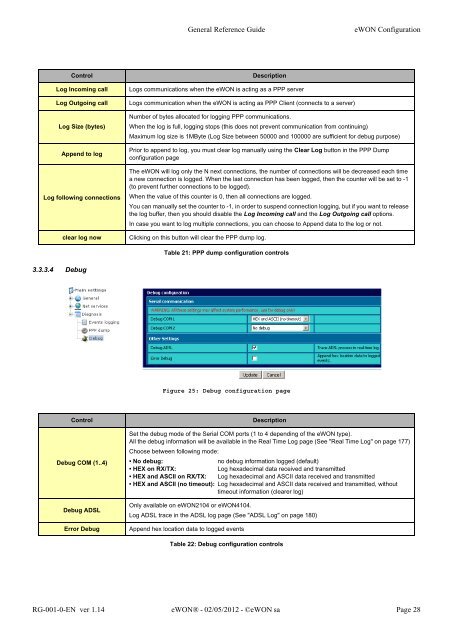eWON General Reference Guide - eWON wiki
eWON General Reference Guide - eWON wiki
eWON General Reference Guide - eWON wiki
Create successful ePaper yourself
Turn your PDF publications into a flip-book with our unique Google optimized e-Paper software.
3.3.3.4 Debug<br />
Control Description<br />
Log Incoming call Logs communications when the <strong>eWON</strong> is acting as a PPP server<br />
<strong>General</strong> <strong>Reference</strong> <strong>Guide</strong> <strong>eWON</strong> Configuration<br />
Log Outgoing call Logs communication when the <strong>eWON</strong> is acting as PPP Client (connects to a server)<br />
Log Size (bytes)<br />
Append to log<br />
Log following connections<br />
Number of bytes allocated for logging PPP communications.<br />
When the log is full, logging stops (this does not prevent communication from continuing)<br />
Maximum log size is 1MByte (Log Size between 50000 and 100000 are sufficient for debug purpose)<br />
Prior to append to log, you must clear log manually using the Clear Log button in the PPP Dump<br />
configuration page<br />
The <strong>eWON</strong> will log only the N next connections, the number of connections will be decreased each time<br />
a new connection is logged. When the last connection has been logged, then the counter will be set to -1<br />
(to prevent further connections to be logged).<br />
When the value of this counter is 0, then all connections are logged.<br />
You can manually set the counter to -1, in order to suspend connection logging, but if you want to release<br />
the log buffer, then you should disable the Log Incoming call and the Log Outgoing call options.<br />
In case you want to log multiple connections, you can choose to Append data to the log or not.<br />
clear log now Clicking on this button will clear the PPP dump log.<br />
Table 21: PPP dump configuration controls<br />
Figure 25: Debug configuration page<br />
Control Description<br />
Debug COM (1..4)<br />
Debug ADSL<br />
Set the debug mode of the Serial COM ports (1 to 4 depending of the <strong>eWON</strong> type).<br />
All the debug information will be available in the Real Time Log page (See "Real Time Log" on page 177)<br />
Choose between following mode:<br />
• No debug: no debug information logged (default)<br />
• HEX on RX/TX: Log hexadecimal data received and transmitted<br />
• HEX and ASCII on RX/TX: Log hexadecimal and ASCII data received and transmitted<br />
• HEX and ASCII (no timeout): Log hexadecimal and ASCII data received and transmitted, without<br />
timeout information (clearer log)<br />
Only available on <strong>eWON</strong>2104 or <strong>eWON</strong>4104.<br />
Log ADSL trace in the ADSL log page (See "ADSL Log" on page 180)<br />
Error Debug Append hex location data to logged events<br />
Table 22: Debug configuration controls<br />
RG-001-0-EN ver 1.14 <strong>eWON</strong>® - 02/05/2012 - ©<strong>eWON</strong> sa Page 28