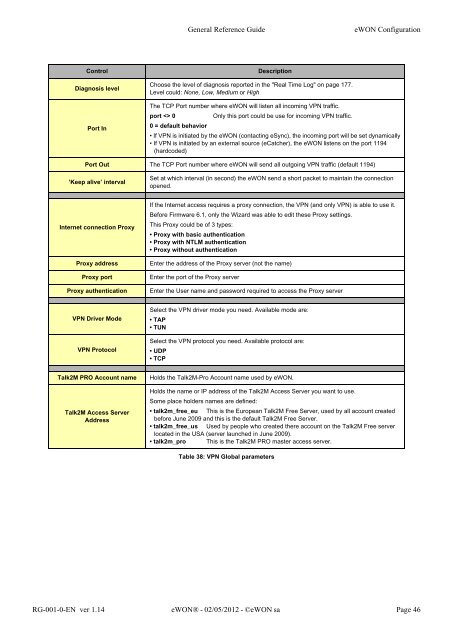eWON General Reference Guide - eWON wiki
eWON General Reference Guide - eWON wiki
eWON General Reference Guide - eWON wiki
You also want an ePaper? Increase the reach of your titles
YUMPU automatically turns print PDFs into web optimized ePapers that Google loves.
<strong>General</strong> <strong>Reference</strong> <strong>Guide</strong> <strong>eWON</strong> Configuration<br />
Control Description<br />
Diagnosis level<br />
Port In<br />
Choose the level of diagnosis reported in the "Real Time Log" on page 177.<br />
Level could: None, Low, Medium or High<br />
The TCP Port number where <strong>eWON</strong> will listen all incoming VPN traffic.<br />
port 0 Only this port could be use for incoming VPN traffic.<br />
0 = default behavior<br />
• If VPN is initiated by the <strong>eWON</strong> (contacting eSync), the incoming port will be set dynamically<br />
• If VPN is initiated by an external source (eCatcher), the <strong>eWON</strong> listens on the port 1194<br />
(hardcoded)<br />
Port Out The TCP Port number where <strong>eWON</strong> will send all outgoing VPN traffic (default 1194)<br />
’Keep alive’ interval<br />
Internet connection Proxy<br />
Set at which interval (in second) the <strong>eWON</strong> send a short packet to maintain the connection<br />
opened.<br />
If the Internet access requires a proxy connection, the VPN (and only VPN) is able to use it.<br />
Before Firmware 6.1, only the Wizard was able to edit these Proxy settings.<br />
This Proxy could be of 3 types:<br />
• Proxy with basic authentication<br />
• Proxy with NTLM authentication<br />
• Proxy without authentication<br />
Proxy address Enter the address of the Proxy server (not the name)<br />
Proxy port Enter the port of the Proxy server<br />
Proxy authentication Enter the User name and password required to access the Proxy server<br />
VPN Driver Mode<br />
VPN Protocol<br />
Select the VPN driver mode you need. Available mode are:<br />
• TAP<br />
• TUN<br />
Select the VPN protocol you need. Available protocol are:<br />
• UDP<br />
• TCP<br />
Talk2M PRO Account name Holds the Talk2M-Pro Account name used by <strong>eWON</strong>.<br />
Talk2M Access Server<br />
Address<br />
Holds the name or IP address of the Talk2M Access Server you want to use.<br />
Some place holders names are defined:<br />
• talk2m_free_eu This is the European Talk2M Free Server, used by all account created<br />
before June 2009 and this is the default Talk2M Free Server.<br />
• talk2m_free_us Used by people who created there account on the Talk2M Free server<br />
located in the USA (server launched in June 2009).<br />
• talk2m_pro This is the Talk2M PRO master access server.<br />
Table 38: VPN Global parameters<br />
RG-001-0-EN ver 1.14 <strong>eWON</strong>® - 02/05/2012 - ©<strong>eWON</strong> sa Page 46