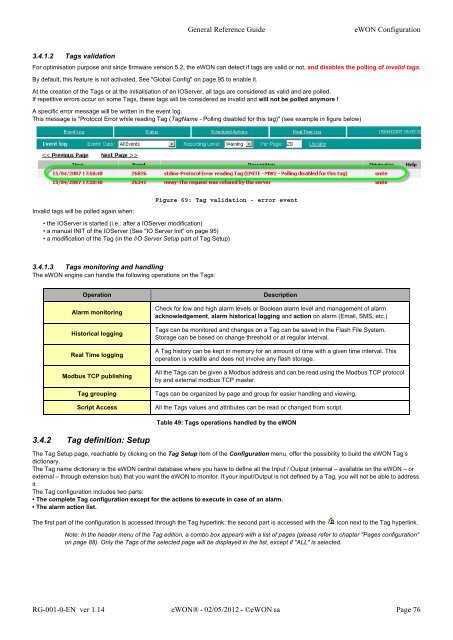eWON General Reference Guide - eWON wiki
eWON General Reference Guide - eWON wiki
eWON General Reference Guide - eWON wiki
Create successful ePaper yourself
Turn your PDF publications into a flip-book with our unique Google optimized e-Paper software.
3.4.1.2 Tags validation<br />
<strong>General</strong> <strong>Reference</strong> <strong>Guide</strong> <strong>eWON</strong> Configuration<br />
For optimisation purpose and since firmware version 5.2, the <strong>eWON</strong> can detect if tags are valid or not, and disables the polling of invalid tags.<br />
By default, this feature is not activated, See "Global Config" on page 95 to enable it.<br />
At the creation of the Tags or at the initialisation of an IOServer, all tags are considered as valid and are polled.<br />
If repetitive errors occur on some Tags, these tags will be considered as invalid and will not be polled anymore !<br />
A specific error message will be written in the event log.<br />
This message is "Protocol Error while reading Tag (TagName - Polling disabled for this tag)" (see example in figure below)<br />
Invalid tags will be polled again when:<br />
Figure 69: Tag validation - error event<br />
• the IOServer is started (i.e.: after a IOServer modification)<br />
• a manual INIT of the IOServer (See "IO Server Init" on page 95)<br />
• a modification of the Tag (in the I/O Server Setup part of Tag Setup)<br />
3.4.1.3 Tags monitoring and handling<br />
The <strong>eWON</strong> engine can handle the following operations on the Tags:<br />
Operation Description<br />
Alarm monitoring<br />
Historical logging<br />
Real Time logging<br />
Modbus TCP publishing<br />
3.4.2 Tag definition: Setup<br />
Check for low and high alarm levels or Boolean alarm level and management of alarm<br />
acknowledgement, alarm historical logging and action on alarm (Email, SMS, etc.)<br />
Tags can be monitored and changes on a Tag can be saved in the Flash File System.<br />
Storage can be based on change threshold or at regular interval.<br />
A Tag history can be kept in memory for an amount of time with a given time interval. This<br />
operation is volatile and does not involve any flash storage.<br />
All the Tags can be given a Modbus address and can be read using the Modbus TCP protocol<br />
by and external modbus TCP master.<br />
Tag grouping Tags can be organized by page and group for easier handling and viewing.<br />
Script Access All the Tags values and attributes can be read or changed from script.<br />
Table 49: Tags operations handled by the <strong>eWON</strong><br />
The Tag Setup page, reachable by clicking on the Tag Setup item of the Configuration menu, offer the possibility to build the <strong>eWON</strong> Tag’s<br />
dictionary.<br />
The Tag name dictionary is the <strong>eWON</strong> central database where you have to define all the Input / Output (internal – available on the <strong>eWON</strong> – or<br />
external – through extension bus) that you want the <strong>eWON</strong> to monitor. If your Input/Output is not defined by a Tag, you will not be able to address<br />
it.<br />
The Tag configuration includes two parts:<br />
• The complete Tag configuration except for the actions to execute in case of an alarm.<br />
• The alarm action list.<br />
The first part of the configuration is accessed through the Tag hyperlink; the second part is accessed with the icon next to the Tag hyperlink.<br />
Note: In the header menu of the Tag edition, a combo box appears with a list of pages (please refer to chapter "Pages configuration"<br />
on page 88). Only the Tags of the selected page will be displayed in the list, except if "ALL" is selected.<br />
RG-001-0-EN ver 1.14 <strong>eWON</strong>® - 02/05/2012 - ©<strong>eWON</strong> sa Page 76