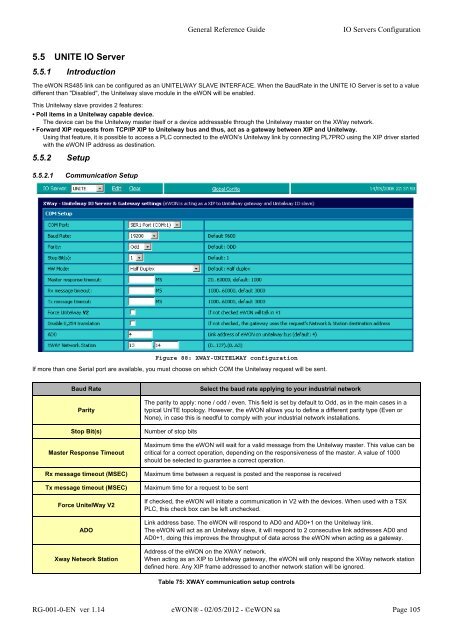eWON General Reference Guide - eWON wiki
eWON General Reference Guide - eWON wiki
eWON General Reference Guide - eWON wiki
You also want an ePaper? Increase the reach of your titles
YUMPU automatically turns print PDFs into web optimized ePapers that Google loves.
5.5 UNITE IO Server<br />
5.5.1 Introduction<br />
<strong>General</strong> <strong>Reference</strong> <strong>Guide</strong> IO Servers Configuration<br />
The <strong>eWON</strong> RS485 link can be configured as an UNITELWAY SLAVE INTERFACE. When the BaudRate in the UNITE IO Server is set to a value<br />
different than "Disabled", the Unitelway slave module in the <strong>eWON</strong> will be enabled.<br />
This Unitelway slave provides 2 features:<br />
• Poll items in a Unitelway capable device.<br />
The device can be the Unitelway master itself or a device addressable through the Unitelway master on the XWay network.<br />
• Forward XIP requests from TCP/IP XIP to Unitelway bus and thus, act as a gateway between XIP and Unitelway.<br />
Using that feature, it is possible to access a PLC connected to the <strong>eWON</strong>’s Unitelway link by connecting PL7PRO using the XIP driver started<br />
with the <strong>eWON</strong> IP address as destination.<br />
5.5.2 Setup<br />
5.5.2.1 Communication Setup<br />
Figure 88: XWAY-UNITELWAY configuration<br />
If more than one Serial port are available, you must choose on which COM the Unitelway request will be sent.<br />
Baud Rate Select the baud rate applying to your industrial network<br />
Parity<br />
Stop Bit(s) Number of stop bits<br />
Master Response Timeout<br />
The parity to apply: none / odd / even. This field is set by default to Odd, as in the main cases in a<br />
typical UniTE topology. However, the <strong>eWON</strong> allows you to define a different parity type (Even or<br />
None), in case this is needful to comply with your industrial network installations.<br />
Maximum time the <strong>eWON</strong> will wait for a valid message from the Unitelway master. This value can be<br />
critical for a correct operation, depending on the responsiveness of the master. A value of 1000<br />
should be selected to guarantee a correct operation.<br />
Rx message timeout (MSEC) Maximum time between a request is posted and the response is received<br />
Tx message timeout (MSEC) Maximum time for a request to be sent<br />
Force UnitelWay V2<br />
ADO<br />
Xway Network Station<br />
If checked, the <strong>eWON</strong> will initiate a communication in V2 with the devices. When used with a TSX<br />
PLC, this check box can be left unchecked.<br />
Link address base. The <strong>eWON</strong> will respond to AD0 and AD0+1 on the Unitelway link.<br />
The <strong>eWON</strong> will act as an Unitelway slave, it will respond to 2 consecutive link addresses AD0 and<br />
AD0+1, doing this improves the throughput of data across the <strong>eWON</strong> when acting as a gateway.<br />
Address of the <strong>eWON</strong> on the XWAY network.<br />
When acting as an XIP to Unitelway gateway, the <strong>eWON</strong> will only respond the XWay network station<br />
defined here. Any XIP frame addressed to another network station will be ignored.<br />
Table 75: XWAY communication setup controls<br />
RG-001-0-EN ver 1.14 <strong>eWON</strong>® - 02/05/2012 - ©<strong>eWON</strong> sa Page 105