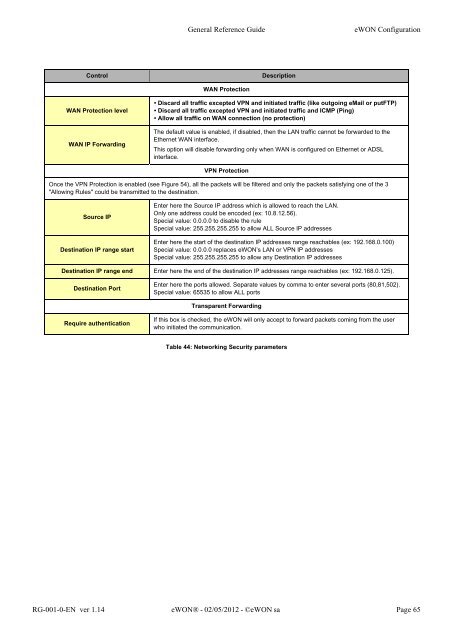eWON General Reference Guide - eWON wiki
eWON General Reference Guide - eWON wiki
eWON General Reference Guide - eWON wiki
You also want an ePaper? Increase the reach of your titles
YUMPU automatically turns print PDFs into web optimized ePapers that Google loves.
<strong>General</strong> <strong>Reference</strong> <strong>Guide</strong> <strong>eWON</strong> Configuration<br />
Control Description<br />
WAN Protection level<br />
WAN IP Forwarding<br />
WAN Protection<br />
• Discard all traffic excepted VPN and initiated traffic (like outgoing eMail or putFTP)<br />
• Discard all traffic excepted VPN and initiated traffic and ICMP (Ping)<br />
• Allow all traffic on WAN connection (no protection)<br />
The default value is enabled, if disabled, then the LAN traffic cannot be forwarded to the<br />
Ethernet WAN interface.<br />
This option will disable forwarding only when WAN is configured on Ethernet or ADSL<br />
interface.<br />
VPN Protection<br />
Once the VPN Protection is enabled (see Figure 54), all the packets will be filtered and only the packets satisfying one of the 3<br />
"Allowing Rules" could be transmitted to the destination.<br />
Source IP<br />
Destination IP range start<br />
Enter here the Source IP address which is allowed to reach the LAN.<br />
Only one address could be encoded (ex: 10.8.12.56).<br />
Special value: 0.0.0.0 to disable the rule<br />
Special value: 255.255.255.255 to allow ALL Source IP addresses<br />
Enter here the start of the destination IP addresses range reachables (ex: 192.168.0.100)<br />
Special value: 0.0.0.0 replaces <strong>eWON</strong>’s LAN or VPN IP addresses<br />
Special value: 255.255.255.255 to allow any Destination IP addresses<br />
Destination IP range end Enter here the end of the destination IP addresses range reachables (ex: 192.168.0.125).<br />
Destination Port<br />
Require authentication<br />
Enter here the ports allowed. Separate values by comma to enter several ports (80,81,502).<br />
Special value: 65535 to allow ALL ports<br />
Transparent Forwarding<br />
If this box is checked, the <strong>eWON</strong> will only accept to forward packets coming from the user<br />
who initiated the communication.<br />
Table 44: Networking Security parameters<br />
RG-001-0-EN ver 1.14 <strong>eWON</strong>® - 02/05/2012 - ©<strong>eWON</strong> sa Page 65