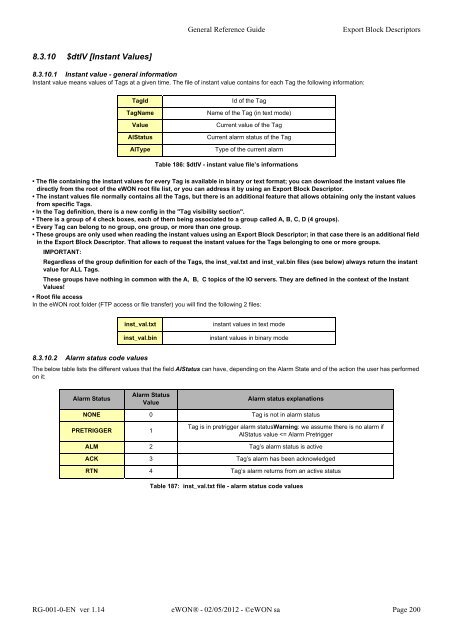eWON General Reference Guide - eWON wiki
eWON General Reference Guide - eWON wiki
eWON General Reference Guide - eWON wiki
Create successful ePaper yourself
Turn your PDF publications into a flip-book with our unique Google optimized e-Paper software.
8.3.10 $dtIV [Instant Values]<br />
<strong>General</strong> <strong>Reference</strong> <strong>Guide</strong> Export Block Descriptors<br />
8.3.10.1 Instant value - general information<br />
Instant value means values of Tags at a given time. The file of instant value contains for each Tag the following information:<br />
• The file containing the instant values for every Tag is available in binary or text format; you can download the instant values file<br />
directly from the root of the <strong>eWON</strong> root file list, or you can address it by using an Export Block Descriptor.<br />
• The instant values file normally contains all the Tags, but there is an additional feature that allows obtaining only the instant values<br />
from specific Tags.<br />
• In the Tag definition, there is a new config in the "Tag visibility section".<br />
• There is a group of 4 check boxes, each of them being associated to a group called A, B, C, D (4 groups).<br />
• Every Tag can belong to no group, one group, or more than one group.<br />
• These groups are only used when reading the instant values using an Export Block Descriptor; in that case there is an additional field<br />
in the Export Block Descriptor. That allows to request the instant values for the Tags belonging to one or more groups.<br />
IMPORTANT:<br />
Regardless of the group definition for each of the Tags, the inst_val.txt and inst_val.bin files (see below) always return the instant<br />
value for ALL Tags.<br />
These groups have nothing in common with the A, B, C topics of the IO servers. They are defined in the context of the Instant<br />
Values!<br />
• Root file access<br />
In the <strong>eWON</strong> root folder (FTP access or file transfer) you will find the following 2 files:<br />
8.3.10.2 Alarm status code values<br />
The below table lists the different values that the field AlStatus can have, depending on the Alarm State and of the action the user has performed<br />
on it:<br />
Alarm Status<br />
TagId Id of the Tag<br />
TagName Name of the Tag (in text mode)<br />
Value Current value of the Tag<br />
AlStatus Current alarm status of the Tag<br />
AlType Type of the current alarm<br />
Table 186: $dtIV - instant value file’s informations<br />
inst_val.txt instant values in text mode<br />
inst_val.bin instant values in binary mode<br />
Alarm Status<br />
Value<br />
Alarm status explanations<br />
NONE 0 Tag is not in alarm status<br />
PRETRIGGER 1<br />
Tag is in pretrigger alarm statusWarning: we assume there is no alarm if<br />
AlStatus value