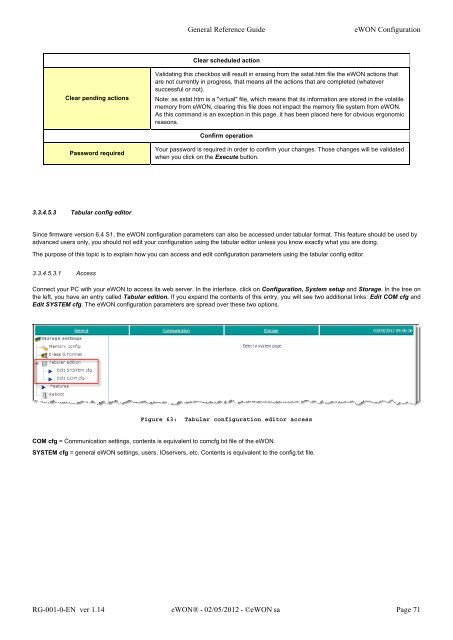eWON General Reference Guide - eWON wiki
eWON General Reference Guide - eWON wiki
eWON General Reference Guide - eWON wiki
You also want an ePaper? Increase the reach of your titles
YUMPU automatically turns print PDFs into web optimized ePapers that Google loves.
3.3.4.5.3 Tabular config editor<br />
<strong>General</strong> <strong>Reference</strong> <strong>Guide</strong> <strong>eWON</strong> Configuration<br />
Since firmware version 6.4 S1, the <strong>eWON</strong> configuration parameters can also be accessed under tabular format. This feature should be used by<br />
advanced users only, you should not edit your configuration using the tabular editor unless you know exactly what you are doing.<br />
The purpose of this topic is to explain how you can access and edit configuration parameters using the tabular config editor.<br />
3.3.4.5.3.1 Access<br />
Clear pending actions<br />
Password required<br />
Clear scheduled action<br />
Validating this checkbox will result in erasing from the sstat.htm file the <strong>eWON</strong> actions that<br />
are not currently in progress, that means all the actions that are completed (whatever<br />
successful or not).<br />
Note: as sstat.htm is a "virtual" file, which means that its information are stored in the volatile<br />
memory from <strong>eWON</strong>, clearing this file does not impact the memory file system from <strong>eWON</strong>.<br />
As this command is an exception in this page, it has been placed here for obvious ergonomic<br />
reasons.<br />
Confirm operation<br />
Your password is required in order to confirm your changes. Those changes will be validated<br />
when you click on the Execute button.<br />
Connect your PC with your <strong>eWON</strong> to access its web server. In the interface, click on Configuration, System setup and Storage. In the tree on<br />
the left, you have an entry called Tabular edition. If you expand the contents of this entry, you will see two additional links: Edit COM cfg and<br />
Edit SYSTEM cfg. The <strong>eWON</strong> configuration parameters are spread over these two options.<br />
Figure 63: Tabular configuration editor access<br />
COM cfg = Communication settings, contents is equivalent to comcfg.txt file of the <strong>eWON</strong>.<br />
SYSTEM cfg = general <strong>eWON</strong> settings, users, IOservers, etc. Contents is equivalent to the config.txt file.<br />
RG-001-0-EN ver 1.14 <strong>eWON</strong>® - 02/05/2012 - ©<strong>eWON</strong> sa Page 71