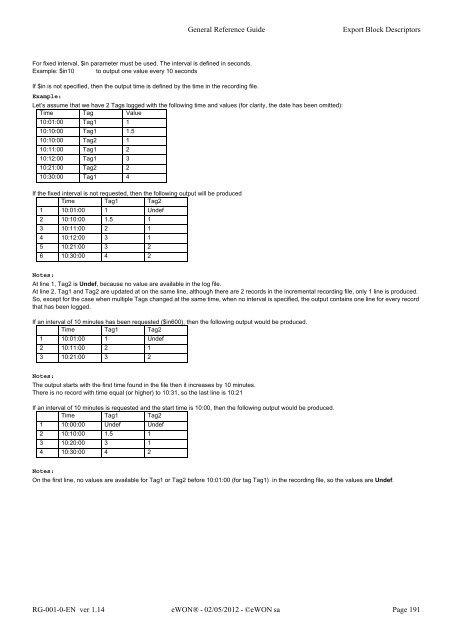- Page 1 and 2:
eWON Family 500, 2001, 2001CD, 4001
- Page 3 and 4:
Table of content 5.4.3 Tag name con
- Page 5 and 6:
Table of content 8.3.3 $dtRL [Real
- Page 7 and 8:
2 The eWON login page 2.1 Access fr
- Page 9 and 10:
3.2 Users Setup The Users Setup pag
- Page 11 and 12:
3.2.5 User’s directory restrictio
- Page 13 and 14:
3.3 System Setup General Reference
- Page 15 and 16:
3.3.1.2 Alarms (globals parameters)
- Page 17 and 18:
3.3.1.5 Task Planner Since Firmware
- Page 19 and 20:
3.3.1.5.2 Edit Action page When you
- Page 21 and 22:
General Reference Guide eWON Config
- Page 23 and 24:
When using modem port for VCOM, the
- Page 25 and 26:
3.3.2.7 SNMP Setup 3.3.2.7.1 Commun
- Page 27 and 28:
3.3.3 Diagnosis 3.3.3.1 Overview Ge
- Page 29 and 30:
3.3.3.4 Debug Control Description L
- Page 31 and 32:
3.3.4.1.1 Modem setup page Warning:
- Page 33 and 34:
General Reference Guide eWON Config
- Page 35 and 36:
3.3.4.1.1.4 PSTN: Leased line confi
- Page 37 and 38:
3.3.4.1.2 Ethernet LAN & WAN From t
- Page 39 and 40:
Each mechanisms provides you all or
- Page 41 and 42:
General Reference Guide eWON Config
- Page 43 and 44:
Select next server in case of error
- Page 45 and 46:
3.3.4.2.3 ADSL General Reference Gu
- Page 47 and 48:
General Reference Guide eWON Config
- Page 49 and 50:
VPN between two eWONs General Refer
- Page 51 and 52:
VPN with an ENDIAN Server You can f
- Page 53 and 54:
Ethernet WAN Connection - Disconnec
- Page 55 and 56:
3.3.4.3 Networking Config 3.3.4.3.1
- Page 57 and 58:
General Reference Guide eWON Config
- Page 59 and 60:
General Reference Guide eWON Config
- Page 61 and 62:
General Reference Guide eWON Config
- Page 63 and 64:
3.3.4.3.6 Proxy 3.3.4.3.6.1 Why a p
- Page 65 and 66:
3.3.4.3.7 Security You can define t
- Page 67 and 68:
General Reference Guide eWON Config
- Page 69 and 70:
3.3.4.5 STORAGE General Reference G
- Page 71 and 72:
3.3.4.5.2 Erase & Format Figure 62:
- Page 73 and 74:
3.3.4.5.3.2 Edit parameters General
- Page 75 and 76:
General Reference Guide eWON Config
- Page 77 and 78:
3.4.1.2 Tags validation General Ref
- Page 79 and 80:
3.4.2.1 Tag main edit window Genera
- Page 81 and 82:
Control Description Tag name Tag De
- Page 83 and 84:
General Reference Guide eWON Config
- Page 85 and 86:
3.4.2.2.1 Email on alarm configurat
- Page 87 and 88:
Examples: General Reference Guide e
- Page 89 and 90:
3.5 Pages configuration Page defini
- Page 91 and 92:
General Reference Guide eWON Config
- Page 93 and 94:
3.8 Wizards To help you quickly and
- Page 95 and 96:
5 The eWON IO Servers 5.1 Introduct
- Page 97 and 98:
5.2.4 Standard IO server configurat
- Page 99 and 100:
General Reference Guide IO Servers
- Page 101 and 102:
5.3.3 Tag name convention IO Server
- Page 103 and 104:
5.3.3.2 Slave Address This is the a
- Page 105 and 106:
5.4.3.1 ValueName General Reference
- Page 107 and 108:
General Reference Guide IO Servers
- Page 109 and 110:
• Status register: General Refere
- Page 111 and 112:
eWON DF1 address 5.6.2.2 Topic conf
- Page 113 and 114:
5.6.3 Tag name convention IO Server
- Page 115 and 116:
• "e" indicates the element numbe
- Page 117 and 118:
Serial FINS network Serial FINS nod
- Page 119 and 120:
Supported memory areas: Modifier: G
- Page 121 and 122:
5.8 S5-AS511 IO Server 5.8.1 Introd
- Page 123 and 124:
NOTES: • For DB the smallest elem
- Page 125 and 126:
5.9.2.1 Communication Setup General
- Page 127 and 128:
5.9.3.1 ValueName ValueName follows
- Page 129 and 130:
Example of use of SN_LO and SN_HI i
- Page 131 and 132:
5.10.2.2.1 ENERGY TAGS The followin
- Page 133 and 134:
5.10.2.3.2 PT100 input AI5 and AI6
- Page 135 and 136:
5.11 MEM IO Server 5.11.1 Introduct
- Page 137 and 138:
Baud Rate General Reference Guide I
- Page 139 and 140:
5.12.2.3 Topic configuration Genera
- Page 141 and 142: DB1B13#3 represents bit 3 of Byte 1
- Page 143 and 144: 5.13 S7-200 (PPI - ISOTCP) 5.13.1 I
- Page 145 and 146: 5.13.2.3 COM configuration (MPI por
- Page 147 and 148: 5.13.3.1 Value Name The syntax is t
- Page 149 and 150: 5.14 HITACHI IO Server 5.14.1 Intro
- Page 151 and 152: 5.14.2.1 Value Name The syntax is t
- Page 153 and 154: General Reference Guide IO Servers
- Page 155 and 156: 5.15.2.2 Topic configuration Genera
- Page 157 and 158: General Reference Guide IO Servers
- Page 159 and 160: 5.16.3 Tag name convention General
- Page 161 and 162: 5.17 MITSUBISHI MELSEC IO Server 5.
- Page 163 and 164: Note: The Modifier can be omitted,
- Page 165 and 166: 6.1 Real-time screen General Refere
- Page 167 and 168: General Reference Guide Monitoring
- Page 169 and 170: 6.4 Real time Alarm screen Figure 1
- Page 171 and 172: 6.6 Files transfer This link gives
- Page 173 and 174: General Reference Guide Monitoring
- Page 175 and 176: 6.7.2.1 Memory Information 6.7.2.2
- Page 177 and 178: 6.7.2.5 Info 6.7.3 Scheduled Action
- Page 179 and 180: 6.7.4.2 Activate Energy debug mode
- Page 181 and 182: 6.7.5 ADSL Log General Reference Gu
- Page 183 and 184: General Reference Guide Retrieving
- Page 185 and 186: 8 Export Block Descriptor Exports a
- Page 187 and 188: 8.2.3 $st [Start Time] and $et [End
- Page 189 and 190: 8.3 Data Types description and synt
- Page 191: 8.3.2 $dtHT [Historical Table] Gene
- Page 195 and 196: 8.3.5 $dtAR [Alarm Real time] 8.3.5
- Page 197 and 198: 8.3.7 $dtSS [Scheduled Status] Gene
- Page 199 and 200: 8.3.9 $dtUF [User File] 8.3.9.1 Exp
- Page 201 and 202: 8.3.10 $dtIV [Instant Values] Gener
- Page 203 and 204: General Reference Guide Export Bloc
- Page 205 and 206: 8.3.12 $dtPP General Reference Guid
- Page 207 and 208: 8.3.15 $dtRE [Real Time Diagnostic]
- Page 209 and 210: 8.3.16.5 Examples $dtTR $fnmytar.ta
- Page 211 and 212: The new firmware is uploaded to the
- Page 213 and 214: 9.3 Upgrading the eWON firmware by
- Page 215 and 216: 9.4 Downgrade firmware 9.4.1 Firmwa
- Page 217 and 218: 10 Appendix 10.1 Access to the eWON
- Page 219 and 220: 10.5 Resetting the eWON 10.5.1 Over
- Page 221 and 222: 10.6 Table of comparisons between e
- Page 223 and 224: 10.9 GSM modem Led behavior Figure