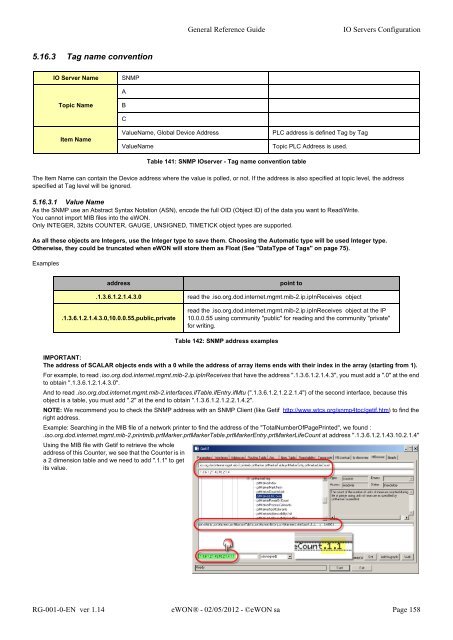eWON General Reference Guide - eWON wiki
eWON General Reference Guide - eWON wiki
eWON General Reference Guide - eWON wiki
Create successful ePaper yourself
Turn your PDF publications into a flip-book with our unique Google optimized e-Paper software.
5.16.3 Tag name convention<br />
<strong>General</strong> <strong>Reference</strong> <strong>Guide</strong> IO Servers Configuration<br />
The Item Name can contain the Device address where the value is polled, or not. If the address is also specified at topic level, the address<br />
specified at Tag level will be ignored.<br />
5.16.3.1 Value Name<br />
As the SNMP use an Abstract Syntax Notation (ASN), encode the full OID (Object ID) of the data you want to Read/Write.<br />
You cannot import MIB files into the <strong>eWON</strong>.<br />
Only INTEGER, 32bits COUNTER, GAUGE, UNSIGNED, TIMETICK object types are supported.<br />
As all these objects are Integers, use the Integer type to save them. Choosing the Automatic type will be used Integer type.<br />
Otherwise, they could be truncated when <strong>eWON</strong> will store them as Float (See "DataType of Tags" on page 75).<br />
Examples<br />
IO Server Name SNMP<br />
Topic Name<br />
Item Name<br />
A<br />
B<br />
C<br />
ValueName, Global Device Address PLC address is defined Tag by Tag<br />
ValueName Topic PLC Address is used.<br />
Table 141: SNMP IOserver - Tag name convention table<br />
address point to<br />
.1.3.6.1.2.1.4.3.0 read the .iso.org.dod.internet.mgmt.mib-2.ip.ipInReceives object<br />
.1.3.6.1.2.1.4.3.0,10.0.0.55,public,private<br />
read the .iso.org.dod.internet.mgmt.mib-2.ip.ipInReceives object at the IP<br />
10.0.0.55 using community "public" for reading and the community "private"<br />
for writing.<br />
Table 142: SNMP address examples<br />
IMPORTANT:<br />
The address of SCALAR objects ends with a 0 while the address of array items ends with their index in the array (starting from 1).<br />
For example, to read .iso.org.dod.internet.mgmt.mib-2.ip.ipInReceives that have the address ".1.3.6.1.2.1.4.3", you must add a ".0" at the end<br />
to obtain ".1.3.6.1.2.1.4.3.0".<br />
And to read .iso.org.dod.internet.mgmt.mib-2.interfaces.ifTable.ifEntry.ifMtu (".1.3.6.1.2.1.2.2.1.4") of the second interface, because this<br />
object is a table, you must add ".2" at the end to obtain ".1.3.6.1.2.1.2.2.1.4.2".<br />
NOTE: We recommend you to check the SNMP address with an SNMP Client (like Getif http://www.wtcs.org/snmp4tpc/getif.htm) to find the<br />
right address.<br />
Example: Searching in the MIB file of a network printer to find the address of the "TotalNumberOfPagePrinted", we found :<br />
.iso.org.dod.internet.mgmt.mib-2.printmib.prtMarker.prtMarkerTable.prtMarkerEntry.prtMarkerLifeCount at address ".1.3.6.1.2.1.43.10.2.1.4"<br />
Using the MIB file with Getif to retrieve the whole<br />
address of this Counter, we see that the Counter is in<br />
a 2 dimension table and we need to add ".1.1" to get<br />
its value.<br />
RG-001-0-EN ver 1.14 <strong>eWON</strong>® - 02/05/2012 - ©<strong>eWON</strong> sa Page 158