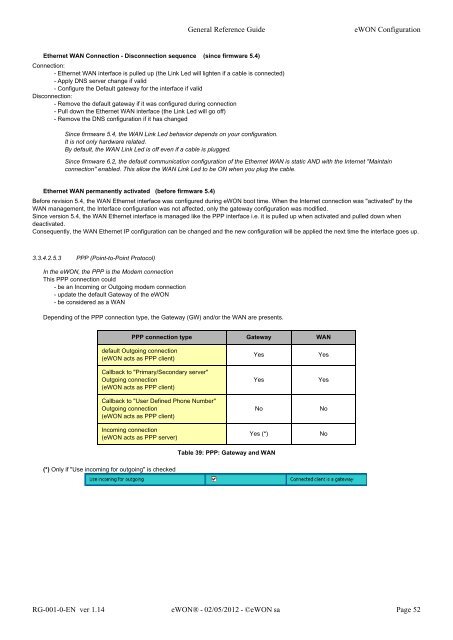eWON General Reference Guide - eWON wiki
eWON General Reference Guide - eWON wiki
eWON General Reference Guide - eWON wiki
Create successful ePaper yourself
Turn your PDF publications into a flip-book with our unique Google optimized e-Paper software.
Ethernet WAN Connection - Disconnection sequence (since firmware 5.4)<br />
Connection:<br />
- Ethernet WAN interface is pulled up (the Link Led will lighten if a cable is connected)<br />
- Apply DNS server change if valid<br />
- Configure the Default gateway for the interface if valid<br />
Disconnection:<br />
- Remove the default gateway if it was configured during connection<br />
- Pull down the Ethernet WAN interface (the Link Led will go off)<br />
- Remove the DNS configuration if it has changed<br />
Since firmware 5.4, the WAN Link Led behavior depends on your configuration.<br />
It is not only hardware related.<br />
By default, the WAN Link Led is off even if a cable is plugged.<br />
<strong>General</strong> <strong>Reference</strong> <strong>Guide</strong> <strong>eWON</strong> Configuration<br />
Since firmware 6.2, the default communication configuration of the Ethernet WAN is static AND with the Internet "Maintain<br />
connection" enabled. This allow the WAN Link Led to be ON when you plug the cable.<br />
Ethernet WAN permanently activated (before firmware 5.4)<br />
Before revision 5.4, the WAN Ethernet interface was configured during <strong>eWON</strong> boot time. When the Internet connection was "activated" by the<br />
WAN management, the Interface configuration was not affected, only the gateway configuration was modified.<br />
Since version 5.4, the WAN Ethernet interface is managed like the PPP interface i.e. it is pulled up when activated and pulled down when<br />
deactivated.<br />
Consequently, the WAN Ethernet IP configuration can be changed and the new configuration will be applied the next time the interface goes up.<br />
3.3.4.2.5.3 PPP (Point-to-Point Protocol)<br />
In the <strong>eWON</strong>, the PPP is the Modem connection<br />
This PPP connection could<br />
- be an Incoming or Outgoing modem connection<br />
- update the default Gateway of the <strong>eWON</strong><br />
- be considered as a WAN<br />
Depending of the PPP connection type, the Gateway (GW) and/or the WAN are presents.<br />
(*) Only if "Use incoming for outgoing" is checked<br />
PPP connection type Gateway WAN<br />
default Outgoing connection<br />
(<strong>eWON</strong> acts as PPP client)<br />
Callback to "Primary/Secondary server"<br />
Outgoing connection<br />
(<strong>eWON</strong> acts as PPP client)<br />
Callback to "User Defined Phone Number"<br />
Outgoing connection<br />
(<strong>eWON</strong> acts as PPP client)<br />
Incoming connection<br />
(<strong>eWON</strong> acts as PPP server)<br />
Table 39: PPP: Gateway and WAN<br />
Yes Yes<br />
Yes Yes<br />
No No<br />
Yes (*) No<br />
RG-001-0-EN ver 1.14 <strong>eWON</strong>® - 02/05/2012 - ©<strong>eWON</strong> sa Page 52