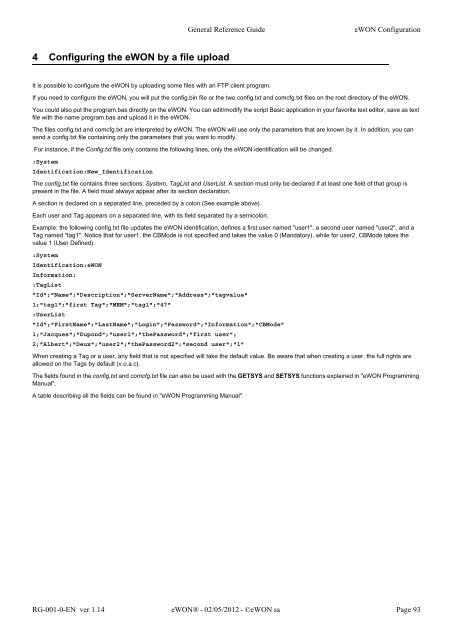eWON General Reference Guide - eWON wiki
eWON General Reference Guide - eWON wiki
eWON General Reference Guide - eWON wiki
You also want an ePaper? Increase the reach of your titles
YUMPU automatically turns print PDFs into web optimized ePapers that Google loves.
4 Configuring the <strong>eWON</strong> by a file upload<br />
It is possible to configure the <strong>eWON</strong> by uploading some files with an FTP client program.<br />
<strong>General</strong> <strong>Reference</strong> <strong>Guide</strong> <strong>eWON</strong> Configuration<br />
If you need to configure the <strong>eWON</strong>, you will put the config.bin file or the two config.txt and comcfg.txt files on the root directory of the <strong>eWON</strong>.<br />
You could also put the program.bas directly on the <strong>eWON</strong>. You can edit/modify the script Basic application in your favorite text editor, save as text<br />
file with the name program.bas and upload it in the <strong>eWON</strong>.<br />
The files config.txt and comcfg.txt are interpreted by <strong>eWON</strong>. The <strong>eWON</strong> will use only the parameters that are known by it. In addition, you can<br />
send a config.txt file containing only the parameters that you want to modify.<br />
For instance, if the Config.txt file only contains the following lines, only the <strong>eWON</strong> identification will be changed.<br />
:System<br />
Identification:New_Identification<br />
The config.txt file contains three sections: System, TagList and UserList. A section must only be declared if at least one field of that group is<br />
present in the file. A field must always appear after its section declaration.<br />
A section is declared on a separated line, preceded by a colon (See example above).<br />
Each user and Tag appears on a separated line, with its field separated by a semicolon.<br />
Example: the following config.txt file updates the <strong>eWON</strong> identification, defines a first user named "user1", a second user named "user2", and a<br />
Tag named "tag1". Notice that for user1, the CBMode is not specified and takes the value 0 (Mandatory), while for user2, CBMode takes the<br />
value 1 (User Defined).<br />
:System<br />
Identification:<strong>eWON</strong><br />
Information:<br />
:TagList<br />
"Id";"Name";"Description";"ServerName";"Address";"tagvalue"<br />
1;"tag1";"first Tag";"MEM";"tag1";"47"<br />
:UserList<br />
"Id";"FirstName";"LastName";"Login";"Password";"Information";"CBMode"<br />
1;"Jacques";"Dupond";"user1";"thePassword";"first user";<br />
2;"Albert";"Deux";"user2";"thePassword2";"second user";"1"<br />
When creating a Tag or a user, any field that is not specified will take the default value. Be aware that when creating a user, the full rights are<br />
allowed on the Tags by default (v.o.a.c).<br />
The fields found in the config.txt and comcfg.txt file can also be used with the GETSYS and SETSYS functions explained in "<strong>eWON</strong> Programming<br />
Manual".<br />
A table describing all the fields can be found in "<strong>eWON</strong> Programming Manual".<br />
RG-001-0-EN ver 1.14 <strong>eWON</strong>® - 02/05/2012 - ©<strong>eWON</strong> sa Page 93