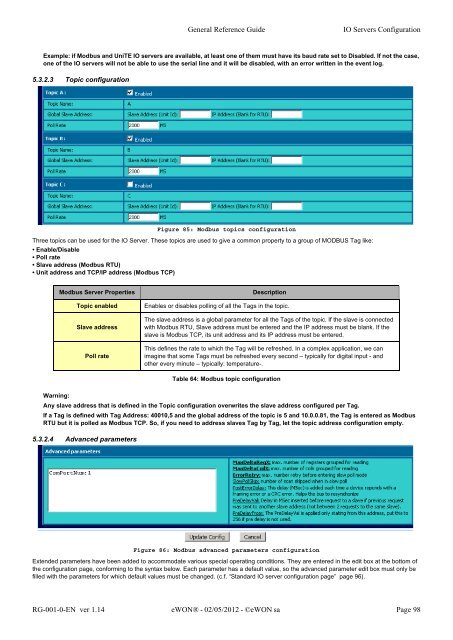eWON General Reference Guide - eWON wiki
eWON General Reference Guide - eWON wiki
eWON General Reference Guide - eWON wiki
Create successful ePaper yourself
Turn your PDF publications into a flip-book with our unique Google optimized e-Paper software.
<strong>General</strong> <strong>Reference</strong> <strong>Guide</strong> IO Servers Configuration<br />
Example: if Modbus and UniTE IO servers are available, at least one of them must have its baud rate set to Disabled. If not the case,<br />
one of the IO servers will not be able to use the serial line and it will be disabled, with an error written in the event log.<br />
5.3.2.3 Topic configuration<br />
Figure 85: Modbus topics configuration<br />
Three topics can be used for the IO Server. These topics are used to give a common property to a group of MODBUS Tag like:<br />
• Enable/Disable<br />
• Poll rate<br />
• Slave address (Modbus RTU)<br />
• Unit address and TCP/IP address (Modbus TCP)<br />
Modbus Server Properties Description<br />
Topic enabled Enables or disables polling of all the Tags in the topic.<br />
Slave address<br />
Poll rate<br />
Warning:<br />
Any slave address that is defined in the Topic configuration overwrites the slave address configured per Tag.<br />
If a Tag is defined with Tag Address: 40010,5 and the global address of the topic is 5 and 10.0.0.81, the Tag is entered as Modbus<br />
RTU but it is polled as Modbus TCP. So, if you need to address slaves Tag by Tag, let the topic address configuration empty.<br />
5.3.2.4 Advanced parameters<br />
The slave address is a global parameter for all the Tags of the topic. If the slave is connected<br />
with Modbus RTU, Slave address must be entered and the IP address must be blank. If the<br />
slave is Modbus TCP, its unit address and its IP address must be entered.<br />
This defines the rate to which the Tag will be refreshed. In a complex application, we can<br />
imagine that some Tags must be refreshed every second – typically for digital input - and<br />
other every minute – typically: temperature-.<br />
Table 64: Modbus topic configuration<br />
Figure 86: Modbus advanced parameters configuration<br />
Extended parameters have been added to accommodate various special operating conditions. They are entered in the edit box at the bottom of<br />
the configuration page, conforming to the syntax below. Each parameter has a default value, so the advanced parameter edit box must only be<br />
filled with the parameters for which default values must be changed. (c.f. “Standard IO server configuration page” page 96).<br />
RG-001-0-EN ver 1.14 <strong>eWON</strong>® - 02/05/2012 - ©<strong>eWON</strong> sa Page 98