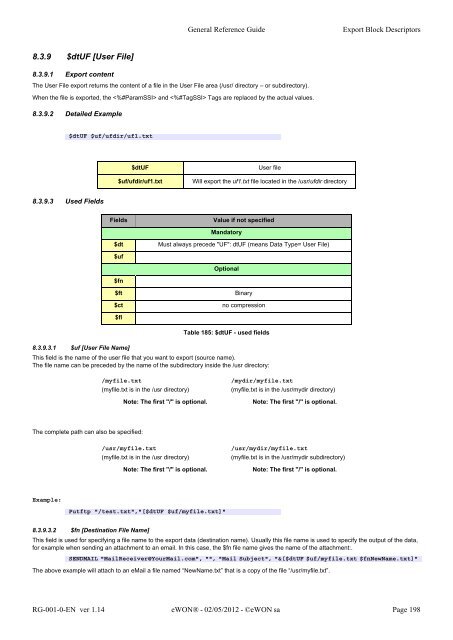eWON General Reference Guide - eWON wiki
eWON General Reference Guide - eWON wiki
eWON General Reference Guide - eWON wiki
Create successful ePaper yourself
Turn your PDF publications into a flip-book with our unique Google optimized e-Paper software.
8.3.9 $dtUF [User File]<br />
8.3.9.1 Export content<br />
<strong>General</strong> <strong>Reference</strong> <strong>Guide</strong> Export Block Descriptors<br />
The User File export returns the content of a file in the User File area (/usr/ directory – or subdirectory).<br />
When the file is exported, the and Tags are replaced by the actual values.<br />
8.3.9.2 Detailed Example<br />
8.3.9.3 Used Fields<br />
8.3.9.3.1 $uf [User File Name]<br />
This field is the name of the user file that you want to export (source name).<br />
The file name can be preceded by the name of the subdirectory inside the /usr directory:<br />
The complete path can also be specified:<br />
Example:<br />
$dtUF $uf/ufdir/uf1.txt<br />
$dtUF User file<br />
$uf/ufdir/uf1.txt Will export the uf1.txt file located in the /usr/ufdir directory<br />
Fields Value if not specified<br />
Mandatory<br />
$dt Must always precede "UF": dtUF (means Data Type= User File)<br />
$uf<br />
$fn<br />
Optional<br />
$ft Binary<br />
$ct no compression<br />
$fl<br />
/myfile.txt<br />
(myfile.txt is in the /usr directory)<br />
Note: The first "/" is optional.<br />
/usr/myfile.txt<br />
(myfile.txt is in the /usr directory)<br />
Note: The first "/" is optional.<br />
Putftp "/test.txt","[$dtUF $uf/myfile.txt]"<br />
Table 185: $dtUF - used fields<br />
/mydir/myfile.txt<br />
(myfile.txt is in the /usr/mydir directory)<br />
Note: The first "/" is optional.<br />
/usr/mydir/myfile.txt<br />
(myfile.txt is in the /usr/mydir subdirectory)<br />
Note: The first "/" is optional.<br />
8.3.9.3.2 $fn [Destination File Name]<br />
This field is used for specifying a file name to the export data (destination name). Usually this file name is used to specify the output of the data,<br />
for example when sending an attachment to an email. In this case, the $fn file name gives the name of the attachment:.<br />
SENDMAIL "MailReceiver@YourMail.com", "", "Mail Subject", "&[$dtUF $uf/myfile.txt $fnNewName.txt]"<br />
The above example will attach to an eMail a file named “NewName.txt” that is a copy of the file “/usr/myfile.txt”.<br />
RG-001-0-EN ver 1.14 <strong>eWON</strong>® - 02/05/2012 - ©<strong>eWON</strong> sa Page 198