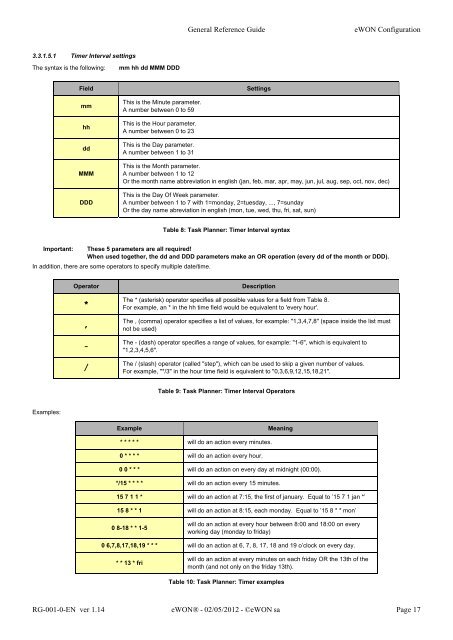eWON General Reference Guide - eWON wiki
eWON General Reference Guide - eWON wiki
eWON General Reference Guide - eWON wiki
Create successful ePaper yourself
Turn your PDF publications into a flip-book with our unique Google optimized e-Paper software.
3.3.1.5.1 Timer Interval settings<br />
The syntax is the following: mm hh dd MMM DDD<br />
<strong>General</strong> <strong>Reference</strong> <strong>Guide</strong> <strong>eWON</strong> Configuration<br />
Table 8: Task Planner: Timer Interval syntax<br />
Important: These 5 parameters are all required!<br />
When used together, the dd and DDD parameters make an OR operation (every dd of the month or DDD).<br />
In addition, there are some operators to specify multiple date/time.<br />
Examples:<br />
Field Settings<br />
mm<br />
hh<br />
dd<br />
MMM<br />
DDD<br />
This is the Minute parameter.<br />
A number between 0 to 59<br />
This is the Hour parameter.<br />
A number between 0 to 23<br />
This is the Day parameter.<br />
A number between 1 to 31<br />
This is the Month parameter.<br />
A number between 1 to 12<br />
Or the month name abbreviation in english (jan, feb, mar, apr, may, jun, jul, aug, sep, oct, nov, dec)<br />
This is the Day Of Week parameter.<br />
A number between 1 to 7 with 1=monday, 2=tuesday, ..., 7=sunday<br />
Or the day name abreviation in english (mon, tue, wed, thu, fri, sat, sun)<br />
Operator Description<br />
*<br />
,<br />
-<br />
/<br />
The * (asterisk) operator specifies all possible values for a field from Table 8.<br />
For example, an * in the hh time field would be equivalent to 'every hour'.<br />
The , (comma) operator specifies a list of values, for example: "1,3,4,7,8" (space inside the list must<br />
not be used)<br />
The - (dash) operator specifies a range of values, for example: "1-6", which is equivalent to<br />
"1,2,3,4,5,6".<br />
The / (slash) operator (called "step"), which can be used to skip a given number of values.<br />
For example, "*/3" in the hour time field is equivalent to "0,3,6,9,12,15,18,21".<br />
Table 9: Task Planner: Timer Interval Operators<br />
Example Meaning<br />
* * * * * will do an action every minutes.<br />
0 * * * * will do an action every hour.<br />
0 0 * * * will do an action on every day at midnight (00:00).<br />
*/15 * * * * will do an action every 15 minutes.<br />
15 7 1 1 * will do an action at 7:15, the first of january. Equal to ’15 7 1 jan *’<br />
15 8 * * 1 will do an action at 8:15, each monday. Equal to ’15 8 * * mon’<br />
0 8-18 * * 1-5<br />
will do an action at every hour between 8:00 and 18:00 on every<br />
working day (monday to friday)<br />
0 6,7,8,17,18,19 * * * will do an action at 6, 7, 8, 17, 18 and 19 o’clock on every day.<br />
* * 13 * fri<br />
will do an action at every minutes on each friday OR the 13th of the<br />
month (and not only on the friday 13th).<br />
Table 10: Task Planner: Timer examples<br />
RG-001-0-EN ver 1.14 <strong>eWON</strong>® - 02/05/2012 - ©<strong>eWON</strong> sa Page 17