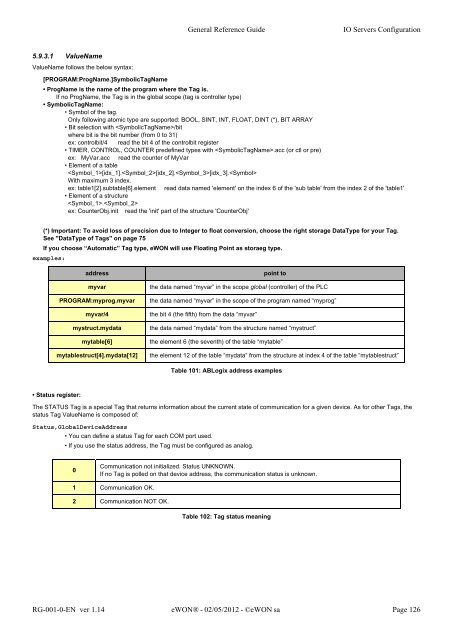eWON General Reference Guide - eWON wiki
eWON General Reference Guide - eWON wiki
eWON General Reference Guide - eWON wiki
You also want an ePaper? Increase the reach of your titles
YUMPU automatically turns print PDFs into web optimized ePapers that Google loves.
5.9.3.1 ValueName<br />
ValueName follows the below syntax:<br />
<strong>General</strong> <strong>Reference</strong> <strong>Guide</strong> IO Servers Configuration<br />
[PROGRAM:ProgName.]SymbolicTagName<br />
• ProgName is the name of the program where the Tag is.<br />
If no ProgName, the Tag is in the global scope (tag is controller type)<br />
• SymbolicTagName:<br />
• Symbol of the tag.<br />
Only following atomic type are supported: BOOL, SINT, INT, FLOAT, DINT (*), BIT ARRAY<br />
• Bit selection with /bit<br />
where bit is the bit number (from 0 to 31)<br />
ex: controlbit/4 read the bit 4 of the controlbit register<br />
• TIMER, CONTROL, COUNTER predefined types with .acc (or ctl or pre)<br />
ex: MyVar.acc read the counter of MyVar<br />
• Element of a table<br />
[idx_1].[idx_2].[idx_3].<br />
With maximum 3 index.<br />
ex: table1[2].subtable[6].element read data named 'element' on the index 6 of the 'sub table' from the index 2 of the 'table1'<br />
• Element of a structure<br />
.<br />
ex: CounterObj.init read the 'init' part of the structure 'CounterObj'<br />
(*) Important: To avoid loss of precision due to Integer to float conversion, choose the right storage DataType for your Tag.<br />
See "DataType of Tags" on page 75<br />
If you choose “Automatic” Tag type, <strong>eWON</strong> will use Floating Point as storaeg type.<br />
examples:<br />
• Status register:<br />
address point to<br />
myvar the data named “myvar” in the scope global (controller) of the PLC<br />
PROGRAM:myprog.myvar the data named “myvar” in the scope of the program named “myprog”<br />
myvar/4 the bit 4 (the fifth) from the data “myvar”<br />
mystruct.mydata the data named “mydata” from the structure named “mystruct”<br />
mytable[6] the element 6 (the seventh) of the table “mytable”<br />
mytablestruct[4].mydata[12] the element 12 of the table “mydata” from the structure at index 4 of the table “mytablestruct”<br />
The STATUS Tag is a special Tag that returns information about the current state of communication for a given device. As for other Tags, the<br />
status Tag ValueName is composed of:<br />
Status,GlobalDeviceAddress<br />
• You can define a status Tag for each COM port used.<br />
• If you use the status address, the Tag must be configured as analog.<br />
0<br />
Table 101: ABLogix address examples<br />
Communication not initialized. Status UNKNOWN.<br />
If no Tag is polled on that device address, the communication status is unknown.<br />
1 Communication OK.<br />
2 Communication NOT OK.<br />
Table 102: Tag status meaning<br />
RG-001-0-EN ver 1.14 <strong>eWON</strong>® - 02/05/2012 - ©<strong>eWON</strong> sa Page 126