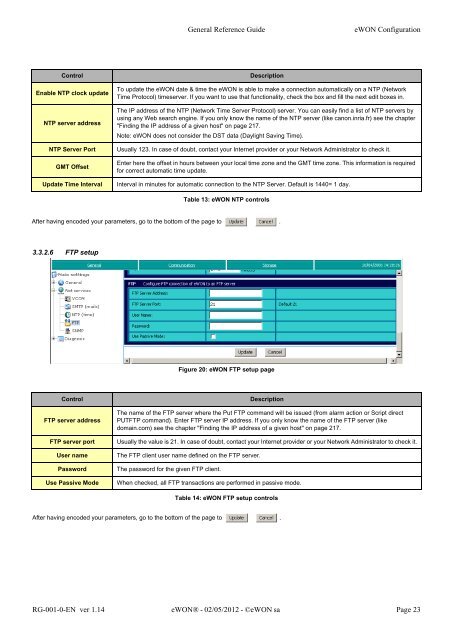eWON General Reference Guide - eWON wiki
eWON General Reference Guide - eWON wiki
eWON General Reference Guide - eWON wiki
Create successful ePaper yourself
Turn your PDF publications into a flip-book with our unique Google optimized e-Paper software.
Control Description<br />
Enable NTP clock update<br />
NTP server address<br />
3.3.2.6 FTP setup<br />
<strong>General</strong> <strong>Reference</strong> <strong>Guide</strong> <strong>eWON</strong> Configuration<br />
To update the <strong>eWON</strong> date & time the <strong>eWON</strong> is able to make a connection automatically on a NTP (Network<br />
Time Protocol) timeserver. If you want to use that functionality, check the box and fill the next edit boxes in.<br />
The IP address of the NTP (Network Time Server Protocol) server. You can easily find a list of NTP servers by<br />
using any Web search engine. If you only know the name of the NTP server (like canon.inria.fr) see the chapter<br />
"Finding the IP address of a given host" on page 217.<br />
Note: <strong>eWON</strong> does not consider the DST data (Daylight Saving Time).<br />
NTP Server Port Usually 123. In case of doubt, contact your Internet provider or your Network Administrator to check it.<br />
GMT Offset<br />
Enter here the offset in hours between your local time zone and the GMT time zone. This information is required<br />
for correct automatic time update.<br />
Update Time Interval Interval in minutes for automatic connection to the NTP Server. Default is 1440= 1 day.<br />
Table 13: <strong>eWON</strong> NTP controls<br />
After having encoded your parameters, go to the bottom of the page to .<br />
Figure 20: <strong>eWON</strong> FTP setup page<br />
Control Description<br />
FTP server address<br />
The name of the FTP server where the Put FTP command will be issued (from alarm action or Script direct<br />
PUTFTP command). Enter FTP server IP address. If you only know the name of the FTP server (like<br />
domain.com) see the chapter "Finding the IP address of a given host" on page 217.<br />
FTP server port Usually the value is 21. In case of doubt, contact your Internet provider or your Network Administrator to check it.<br />
User name The FTP client user name defined on the FTP server.<br />
Password The password for the given FTP client.<br />
Use Passive Mode When checked, all FTP transactions are performed in passive mode.<br />
Table 14: <strong>eWON</strong> FTP setup controls<br />
After having encoded your parameters, go to the bottom of the page to .<br />
RG-001-0-EN ver 1.14 <strong>eWON</strong>® - 02/05/2012 - ©<strong>eWON</strong> sa Page 23