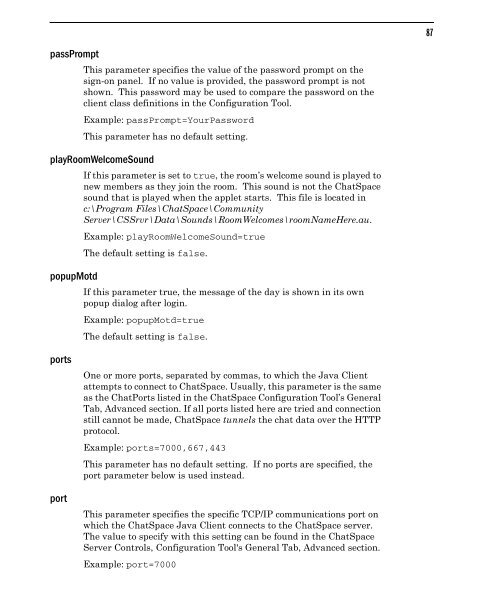Community Building with ChatSpace Server Manual
Community Building with ChatSpace Server Manual
Community Building with ChatSpace Server Manual
Create successful ePaper yourself
Turn your PDF publications into a flip-book with our unique Google optimized e-Paper software.
passPrompt<br />
This parameter specifies the value of the password prompt on the<br />
sign-on panel. If no value is provided, the password prompt is not<br />
shown. This password may be used to compare the password on the<br />
client class definitions in the Configuration Tool.<br />
Example: passPrompt=YourPassword<br />
This parameter has no default setting.<br />
playRoomWelcomeSound<br />
popupMotd<br />
ports<br />
port<br />
If this parameter is set to true, the room’s welcome sound is played to<br />
new members as they join the room. This sound is not the <strong>ChatSpace</strong><br />
sound that is played when the applet starts. This file is located in<br />
c:\Program Files\<strong>ChatSpace</strong>\<strong>Community</strong><br />
<strong>Server</strong>\CSSrvr\Data\Sounds\RoomWelcomes\roomNameHere.au.<br />
Example: playRoomWelcomeSound=true<br />
The default setting is false.<br />
If this parameter true, the message of the day is shown in its own<br />
popup dialog after login.<br />
Example: popupMotd=true<br />
The default setting is false.<br />
One or more ports, separated by commas, to which the Java Client<br />
attempts to connect to <strong>ChatSpace</strong>. Usually, this parameter is the same<br />
as the ChatPorts listed in the <strong>ChatSpace</strong> Configuration Tool’s General<br />
Tab, Advanced section. If all ports listed here are tried and connection<br />
still cannot be made, <strong>ChatSpace</strong> tunnels the chat data over the HTTP<br />
protocol.<br />
Example: ports=7000,667,443<br />
This parameter has no default setting. If no ports are specified, the<br />
port parameter below is used instead.<br />
This parameter specifies the specific TCP/IP communications port on<br />
which the <strong>ChatSpace</strong> Java Client connects to the <strong>ChatSpace</strong> server.<br />
The value to specify <strong>with</strong> this setting can be found in the <strong>ChatSpace</strong><br />
<strong>Server</strong> Controls, Configuration Tool's General Tab, Advanced section.<br />
Example: port=7000<br />
87