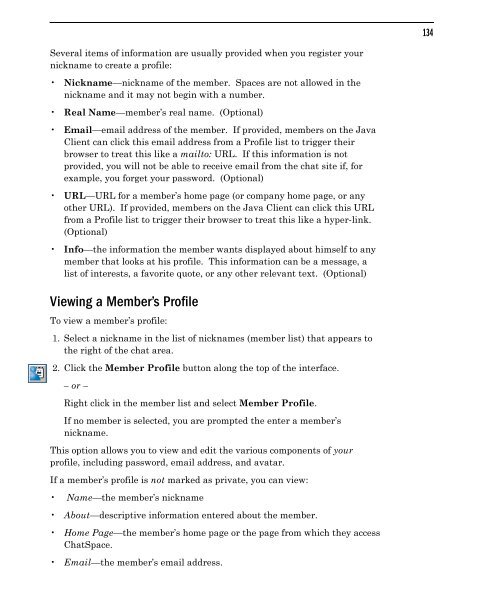Community Building with ChatSpace Server Manual
Community Building with ChatSpace Server Manual
Community Building with ChatSpace Server Manual
Create successful ePaper yourself
Turn your PDF publications into a flip-book with our unique Google optimized e-Paper software.
Several items of information are usually provided when you register your<br />
nickname to create a profile:<br />
Nickname—nickname of the member. Spaces are not allowed in the<br />
nickname and it may not begin <strong>with</strong> a number.<br />
Real Name—member’s real name. (Optional)<br />
Email—email address of the member. If provided, members on the Java<br />
Client can click this email address from a Profile list to trigger their<br />
browser to treat this like a mailto: URL. If this information is not<br />
provided, you will not be able to receive email from the chat site if, for<br />
example, you forget your password. (Optional)<br />
URL—URL for a member’s home page (or company home page, or any<br />
other URL). If provided, members on the Java Client can click this URL<br />
from a Profile list to trigger their browser to treat this like a hyper-link.<br />
(Optional)<br />
Info—the information the member wants displayed about himself to any<br />
member that looks at his profile. This information can be a message, a<br />
list of interests, a favorite quote, or any other relevant text. (Optional)<br />
Viewing a Member’s Profile<br />
To view a member’s profile:<br />
1. Select a nickname in the list of nicknames (member list) that appears to<br />
the right of the chat area.<br />
2. Click the Member Profile button along the top of the interface.<br />
– or –<br />
Right click in the member list and select Member Profile.<br />
If no member is selected, you are prompted the enter a member’s<br />
nickname.<br />
This option allows you to view and edit the various components of your<br />
profile, including password, email address, and avatar.<br />
If a member’s profile is not marked as private, you can view:<br />
Name—the member’s nickname<br />
About—descriptive information entered about the member.<br />
Home Page—the member’s home page or the page from which they access<br />
<strong>ChatSpace</strong>.<br />
Email—the member’s email address.<br />
134