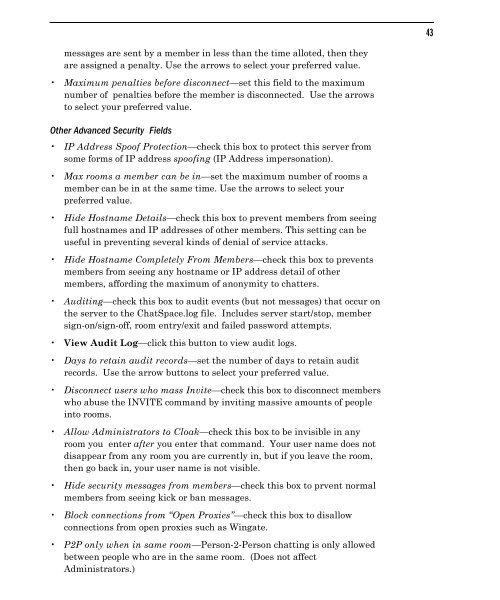Community Building with ChatSpace Server Manual
Community Building with ChatSpace Server Manual
Community Building with ChatSpace Server Manual
You also want an ePaper? Increase the reach of your titles
YUMPU automatically turns print PDFs into web optimized ePapers that Google loves.
messages are sent by a member in less than the time alloted, then they<br />
are assigned a penalty. Use the arrows to select your preferred value.<br />
Maximum penalties before disconnect—set this field to the maximum<br />
number of penalties before the member is disconnected. Use the arrows<br />
to select your preferred value.<br />
Other Advanced Security Fields<br />
IP Address Spoof Protection—check this box to protect this server from<br />
some forms of IP address spoofing (IP Address impersonation).<br />
Max rooms a member can be in—set the maximum number of rooms a<br />
member can be in at the same time. Use the arrows to select your<br />
preferred value.<br />
Hide Hostname Details—check this box to prevent members from seeing<br />
full hostnames and IP addresses of other members. This setting can be<br />
useful in preventing several kinds of denial of service attacks.<br />
Hide Hostname Completely From Members—check this box to prevents<br />
members from seeing any hostname or IP address detail of other<br />
members, affording the maximum of anonymity to chatters.<br />
Auditing—check this box to audit events (but not messages) that occur on<br />
the server to the <strong>ChatSpace</strong>.log file. Includes server start/stop, member<br />
sign-on/sign-off, room entry/exit and failed password attempts.<br />
View Audit Log—click this button to view audit logs.<br />
Days to retain audit records—set the number of days to retain audit<br />
records. Use the arrow buttons to select your preferred value.<br />
Disconnect users who mass Invite—check this box to disconnect members<br />
who abuse the INVITE command by inviting massive amounts of people<br />
into rooms.<br />
Allow Administrators to Cloak—check this box to be invisible in any<br />
room you enter after you enter that command. Your user name does not<br />
disappear from any room you are currently in, but if you leave the room,<br />
then go back in, your user name is not visible.<br />
Hide security messages from members—check this box to prvent normal<br />
members from seeing kick or ban messages.<br />
Block connections from “Open Proxies”—check this box to disallow<br />
connections from open proxies such as Wingate.<br />
P2P only when in same room—Person-2-Person chatting is only allowed<br />
between people who are in the same room. (Does not affect<br />
Administrators.)<br />
43