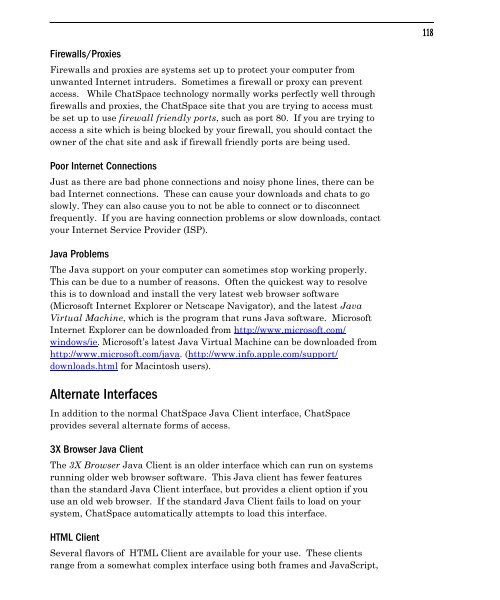Community Building with ChatSpace Server Manual
Community Building with ChatSpace Server Manual
Community Building with ChatSpace Server Manual
You also want an ePaper? Increase the reach of your titles
YUMPU automatically turns print PDFs into web optimized ePapers that Google loves.
Firewalls/Proxies<br />
Firewalls and proxies are systems set up to protect your computer from<br />
unwanted Internet intruders. Sometimes a firewall or proxy can prevent<br />
access. While <strong>ChatSpace</strong> technology normally works perfectly well through<br />
firewalls and proxies, the <strong>ChatSpace</strong> site that you are trying to access must<br />
be set up to use firewall friendly ports, such as port 80. If you are trying to<br />
access a site which is being blocked by your firewall, you should contact the<br />
owner of the chat site and ask if firewall friendly ports are being used.<br />
Poor Internet Connections<br />
Just as there are bad phone connections and noisy phone lines, there can be<br />
bad Internet connections. These can cause your downloads and chats to go<br />
slowly. They can also cause you to not be able to connect or to disconnect<br />
frequently. If you are having connection problems or slow downloads, contact<br />
your Internet Service Provider (ISP).<br />
Java Problems<br />
The Java support on your computer can sometimes stop working properly.<br />
This can be due to a number of reasons. Often the quickest way to resolve<br />
this is to download and install the very latest web browser software<br />
(Microsoft Internet Explorer or Netscape Navigator), and the latest Java<br />
Virtual Machine, which is the program that runs Java software. Microsoft<br />
Internet Explorer can be downloaded from http://www.microsoft.com/<br />
windows/ie. Microsoft’s latest Java Virtual Machine can be downloaded from<br />
http://www.microsoft.com/java. (http://www.info.apple.com/support/<br />
downloads.html for Macintosh users).<br />
Alternate Interfaces<br />
In addition to the normal <strong>ChatSpace</strong> Java Client interface, <strong>ChatSpace</strong><br />
provides several alternate forms of access.<br />
3X Browser Java Client<br />
The 3X Browser Java Client is an older interface which can run on systems<br />
running older web browser software. This Java client has fewer features<br />
than the standard Java Client interface, but provides a client option if you<br />
use an old web browser. If the standard Java Client fails to load on your<br />
system, <strong>ChatSpace</strong> automatically attempts to load this interface.<br />
HTML Client<br />
Several flavors of HTML Client are available for your use. These clients<br />
range from a somewhat complex interface using both frames and JavaScript,<br />
118