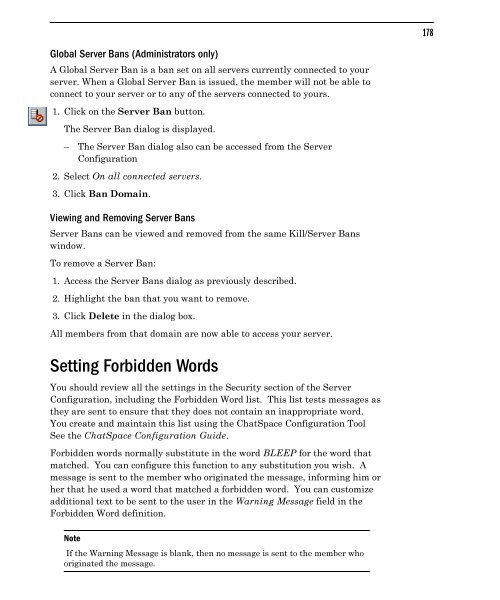Community Building with ChatSpace Server Manual
Community Building with ChatSpace Server Manual
Community Building with ChatSpace Server Manual
You also want an ePaper? Increase the reach of your titles
YUMPU automatically turns print PDFs into web optimized ePapers that Google loves.
Global <strong>Server</strong> Bans (Administrators only)<br />
A Global <strong>Server</strong> Ban is a ban set on all servers currently connected to your<br />
server. When a Global <strong>Server</strong> Ban is issued, the member will not be able to<br />
connect to your server or to any of the servers connected to yours.<br />
1. Click on the <strong>Server</strong> Ban button.<br />
The <strong>Server</strong> Ban dialog is displayed.<br />
– The <strong>Server</strong> Ban dialog also can be accessed from the <strong>Server</strong><br />
Configuration<br />
2. Select On all connected servers.<br />
3. Click Ban Domain.<br />
Viewing and Removing <strong>Server</strong> Bans<br />
<strong>Server</strong> Bans can be viewed and removed from the same Kill/<strong>Server</strong> Bans<br />
window.<br />
To remove a <strong>Server</strong> Ban:<br />
1. Access the <strong>Server</strong> Bans dialog as previously described.<br />
2. Highlight the ban that you want to remove.<br />
3. Click Delete in the dialog box.<br />
All members from that domain are now able to access your server.<br />
Setting Forbidden Words<br />
You should review all the settings in the Security section of the <strong>Server</strong><br />
Configuration, including the Forbidden Word list. This list tests messages as<br />
they are sent to ensure that they does not contain an inappropriate word.<br />
You create and maintain this list using the <strong>ChatSpace</strong> Configuration Tool<br />
See the <strong>ChatSpace</strong> Configuration Guide.<br />
Forbidden words normally substitute in the word BLEEP for the word that<br />
matched. You can configure this function to any substitution you wish. A<br />
message is sent to the member who originated the message, informing him or<br />
her that he used a word that matched a forbidden word. You can customize<br />
additional text to be sent to the user in the Warning Message field in the<br />
Forbidden Word definition.<br />
Note<br />
If the Warning Message is blank, then no message is sent to the member who<br />
originated the message.<br />
178